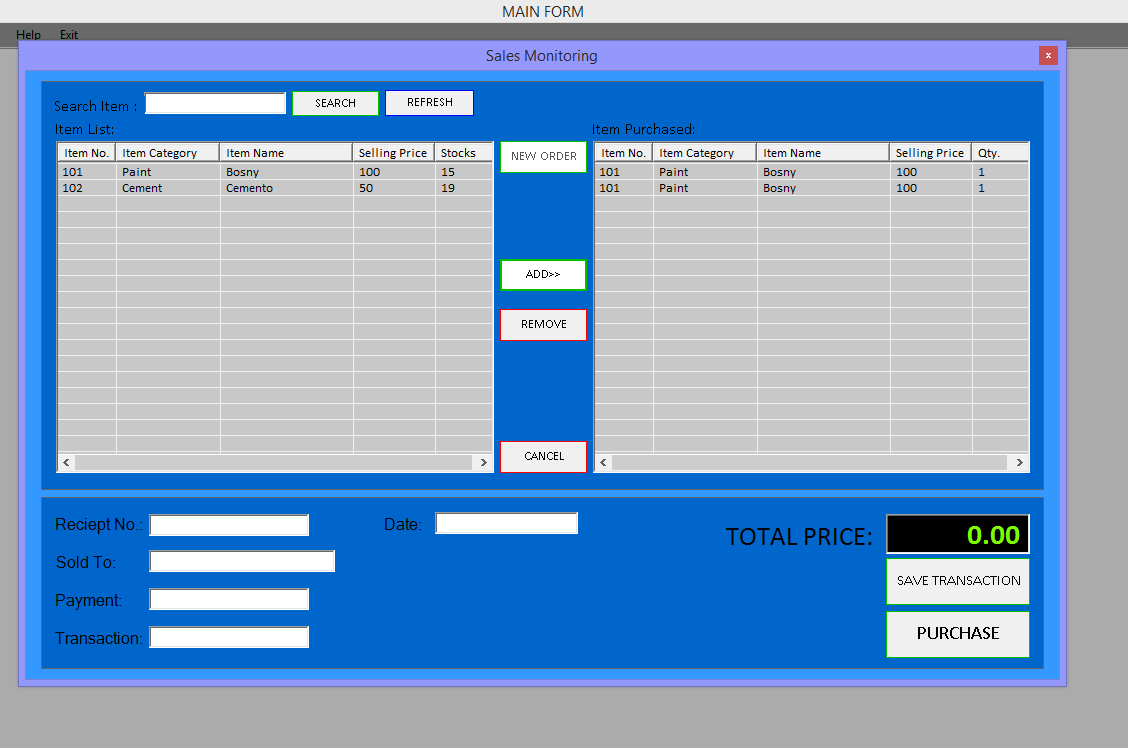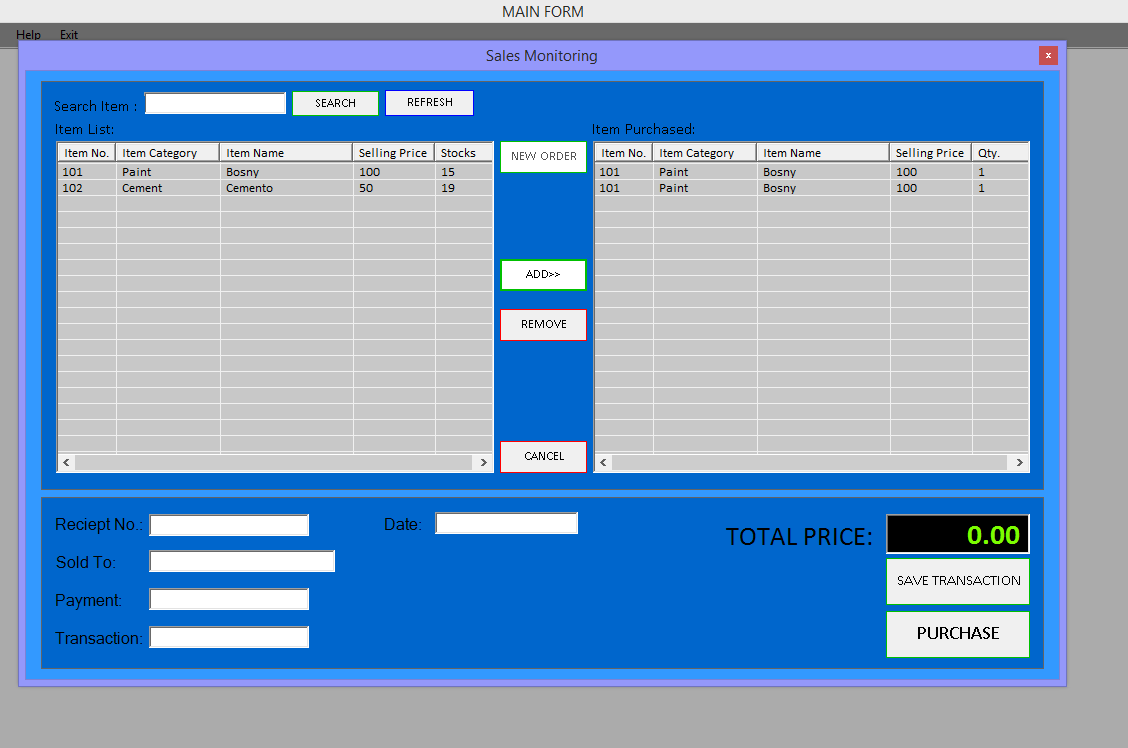
i have 2 database listview1(from tbl_storage) listview2(fromsales) so i want my listview items and subitems to be increment or be loop correct me if im wrong with that.
sellingprice and Qty.(Quantity)
ex.
itemno | name | qty| price | total |
1 | a | 1 | 100 | 100 |
1 | a | 1 | 100 | 100 |
it should be looking like this
1 | a | 2 | 100 | 200 |
i want to loop it so when i add the same item it wont duplicate in listview2
here's my whole code:
Public Class FormSales
Dim cls As New Class1
Dim item As ListViewItem
Private Sub FormitemregST_Load(ByVal sender As System.Object, ByVal e As System.EventArgs) Handles MyBase.Load
cls.setconnection("localhost", "root", "root", "a9dbase")
cls.sqlcmd.CommandText = "SELECT * FROM tblinventory"
cls.mycon.Open()
cls.mydr = cls.sqlcmd.ExecuteReader
Me.ListView3.Items.Clear()
While cls.mydr.Read
item = Me.ListView3.Items.Add(cls.mydr.GetInt32("itemno"))
Me.item.SubItems.Add(cls.mydr.GetString("itemcategory"))
Me.item.SubItems.Add(cls.mydr.GetString("itemname"))
Me.item.SubItems.Add(cls.mydr.GetInt32("sellingprice"))
Me.item.SubItems.Add(cls.mydr.GetInt32("stocks"))
Me.item.SubItems.Add(cls.mydr.GetString("unit"))
btnhandler("100000")
txtboxlock()
End While
cls.mycon.Close()
End Sub
Public Sub getrecords()
cls.sqlcmd.CommandText = "SELECT * FROM tblinventory"
cls.mycon.Open()
cls.mydr = cls.sqlcmd.ExecuteReader
Me.ListView3.Items.Clear()
While cls.mydr.Read
item = Me.ListView3.Items.Add(cls.mydr.GetInt32("itemno"))
Me.item.SubItems.Add(cls.mydr.GetString("itemcategory"))
Me.item.SubItems.Add(cls.mydr.GetString("itemname"))
Me.item.SubItems.Add(cls.mydr.GetInt32("sellingprice"))
Me.item.SubItems.Add(cls.mydr.GetInt32("stocks"))
End While
cls.mycon.Close()
End Sub
#Region "BUTTON HANDLER"
Public Sub btnhandler(ByVal status As String)
btnneworder.Enabled = IIf(status.Substring(0, 1) = "1", True, False)
btnadd.Enabled = IIf(status.Substring(1, 1) = "1", True, False)
btnremove.Enabled = IIf(status.Substring(2, 1) = "1", True, False)
btncancel.Enabled = IIf(status.Substring(3, 1) = "1", True, False)
btnsave.Enabled = IIf(status.Substring(4, 1) = "1", True, False)
btnpurchase.Enabled = IIf(status.Substring(5, 1) = "1", True, False)
End Sub
#End Region
Private Sub btnneworder_Click(ByVal sender As System.Object, ByVal e As System.EventArgs) Handles btnneworder.Click
btnhandler("011100")
txtboxunlock()
End Sub
Private Sub btnadd_Click(ByVal sender As System.Object, ByVal e As System.EventArgs) Handles btnadd.Click
Dim temp As Integer
temp = listview2.Items.Count()
If temp = 0 Then
Dim i As Integer
Dim lst As New ListViewItem(i)
item = listview2.Items.Add(ListView3.FocusedItem.Text)
item.SubItems.Add(ListView3.FocusedItem.SubItems(1).Text)
item.SubItems.Add(ListView3.FocusedItem.SubItems(2).Text)
item.SubItems.Add(ListView3.FocusedItem.SubItems(3).Text)
item.SubItems.Add("1")
i = i + 1
End If
ListView3.FocusedItem.SubItems(4).Text = Val(ListView3.FocusedItem.SubItems(4).Text) - 1
cls.sqlcmd.CommandText = "update tblinventory set " & _
"stocks='" & ListView3.FocusedItem.SubItems(4).Text & "' where itemno='" & (ListView3.FocusedItem.Text) & "';"
cls.mycon.Open()
cls.sqlcmd.ExecuteReader()
cls.mycon.Close()
btnhandler("011111")
End Sub
Private Sub btnremove_Click(ByVal sender As System.Object, ByVal e As System.EventArgs) Handles btnremove.Click
'update stocks
cls.mycon.Open()
Dim stocks As Integer
cls.sqlcmd.CommandText = "Select * from tblinventory where itemno='" & (listview2.FocusedItem.Text) & "';"
cls.mydr = cls.sqlcmd.ExecuteReader
cls.mydr.Read()
If cls.mydr.HasRows = True Then
stocks = cls.mydr.GetInt32("stocks")
End If
cls.mycon.Close()
stocks = Val(stocks) + 1
cls.sqlcmd.CommandText = "update tblinventory set " & _
"stocks='" & stocks & "' where itemno='" & (listview2.FocusedItem.Text) & "';"
cls.mycon.Open()
cls.sqlcmd.ExecuteReader()
cls.mycon.Close()
listview2.FocusedItem.Remove()
MsgBox("Item has Been Remove", MsgBoxStyle.Information, "Messaged")
getrecords()
btnhandler("011100")
Exit Sub
End Sub
Private Sub btnpurchase_Click(ByVal sender As System.Object, ByVal e As System.EventArgs) Handles btnpurchase.Click
Dim response As MsgBoxResult
response = MsgBox("Do you want to Continue Purchase?", MsgBoxStyle.Question + MsgBoxStyle.YesNo, "Confirm")
If response = MsgBoxResult.Yes Then
MsgBox("Transaction Successful", MsgBoxStyle.Information, "Messaged")
ElseIf response = MsgBoxResult.No Then
Return
End If
btnhandler("100101")
End Sub
Private Sub btnsearch_Click(ByVal sender As System.Object, ByVal e As System.EventArgs) Handles btnsearch.Click
cls.sqlcmd.CommandText = "SELECT * FROM tblinventory where itemno='" & Me.txtsearch.Text & "';"
cls.mycon.Open()
cls.mydr = cls.sqlcmd.ExecuteReader
Me.ListView3.Items.Clear()
While cls.mydr.Read
item = Me.ListView3.Items.Add(cls.mydr.GetInt32("itemno"))
Me.item.SubItems.Add(cls.mydr.GetString("itemcategory"))
Me.item.SubItems.Add(cls.mydr.GetString("itemname"))
Me.item.SubItems.Add(cls.mydr.GetInt32("sellingprice"))
Me.item.SubItems.Add(cls.mydr.GetInt32("stocks"))
End While
cls.mycon.Close()
End Sub
Private Sub btnrefresh_Click(ByVal sender As System.Object, ByVal e As System.EventArgs) Handles btnrefresh.Click
getrecords()
txtsearch.Clear()
End Sub
Private Sub btncancel_Click(ByVal sender As System.Object, ByVal e As System.EventArgs) Handles btncancel.Click
listview2.Items.Clear()
MsgBox("Transaction Canceled", MsgBoxStyle.Information)
btnhandler("100000")
txtboxlock()
End Sub
Public Sub txtboxlock()
txtrecieptno.Enabled = False
txtsoldto.Enabled = False
txtpayment.Enabled = False
txttrans.Enabled = False
txtdatepurchased.Enabled = False
End Sub
Public Sub txtboxunlock()
txtrecieptno.Enabled = True
txtsoldto.Enabled = True
txtpayment.Enabled = True
txttrans.Enabled = True
txtdatepurchased.Enabled = True
End Sub
Private Sub btnsave_Click_1(ByVal sender As System.Object, ByVal e As System.EventArgs) Handles btnsave.Click
If Len(Trim(txtrecieptno.Text)) = 0 Then
MessageBox.Show("Reciept No. Missing!", "Input Error", MessageBoxButtons.OK, MessageBoxIcon.Error)
txtrecieptno.Focus()
Exit Sub
End If
If Len(Trim(txtsoldto.Text)) = 0 Then
MessageBox.Show("Name of Buyer Missing!", "Input Error", MessageBoxButtons.OK, MessageBoxIcon.Error)
txtsoldto.Focus()
Exit Sub
End If
If Len(Trim(txtpayment.Text)) = 0 Then
MessageBox.Show("Payment Method Missing!", "Input Error", MessageBoxButtons.OK, MessageBoxIcon.Error)
txtpayment.Focus()
Exit Sub
End If
If Len(Trim(txttrans.Text)) = 0 Then
MessageBox.Show("Transaction Method Missing!", "Input Error", MessageBoxButtons.OK, MessageBoxIcon.Error)
txttrans.Focus()
Exit Sub
End If
If Len(Trim(txtdatepurchased.Text)) = 0 Then
MessageBox.Show("Purchased Date Missing!", "Input Error", MessageBoxButtons.OK, MessageBoxIcon.Error)
txtdatepurchased.Focus()
Exit Sub
End If
For x = 0 To listview2.Items.Count - 1
cls.sqlcmd.CommandText = "insert into tbl_sales(itemno, itemcateg, itemname, sellingprice, quantity, recieptno, soldto, payment, transaction, datepurchased) values('" & _
listview2.Items(x).SubItems(0).Text & "'," & _
"'" & listview2.Items(x).SubItems(1).Text & "'," & _
"'" & listview2.Items(x).SubItems(2).Text & "'," & _
"'" & listview2.Items(x).SubItems(3).Text & "'," & _
"'" & listview2.Items(x).SubItems(4).Text & "'," & _
"'" & txtrecieptno.Text & "'," & _
"'" & txtsoldto.Text & "'," & _
"'" & txtpayment.Text & "'," & _
"'" & txttrans.Text & "'," & _
"'" & txtdatepurchased.Text & "');"
cls.mycon.Open()
cls.sqlcmd.ExecuteNonQuery()
cls.mycon.Close()
Next
MessageBox.Show("Transaction Save!", "Message", MessageBoxButtons.OK)
btnhandler("100001")
End Sub
End Class