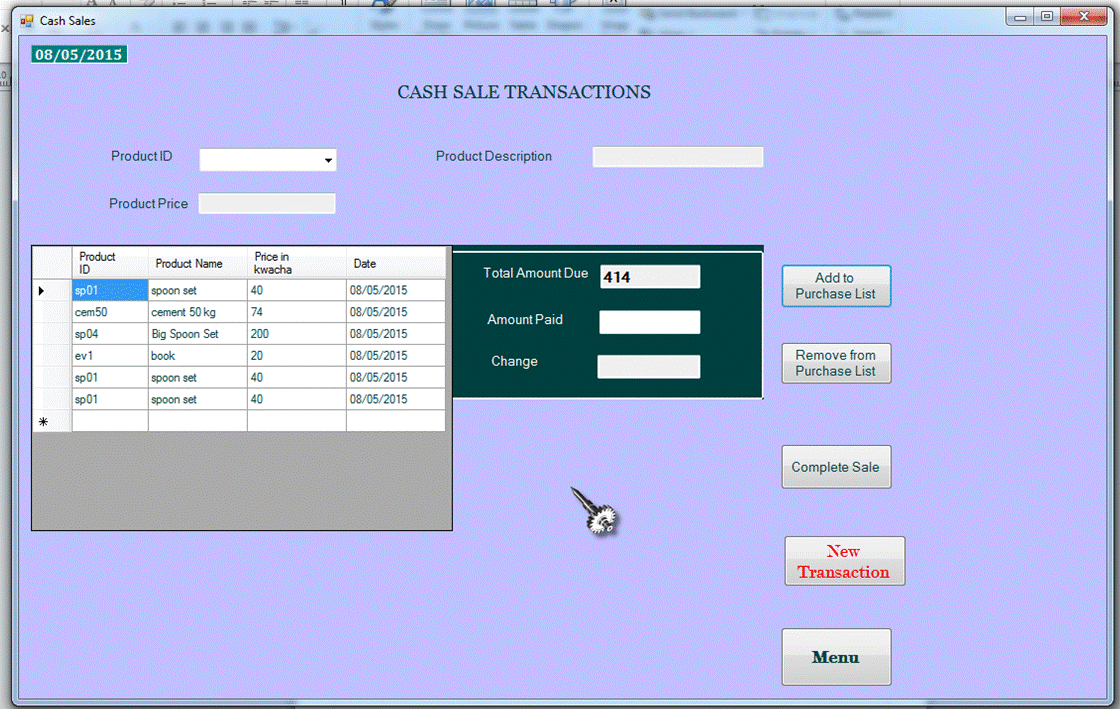Hi Guys,
I have a Microsoft Access database in which my VB.Net 2008 application is posting the data. It is an inventory management application.
I have managed to accomplish a lot of things with your help.
And Now, I have reached a point where all my ideas have been exhausted, I do not even know how to start to code the next fucntion.
I am looking for suggestions that will help me to make the vb.net appliction deduct quantity in the table field called (proQuantity) based on the items listed in the dtagridview.
The user is selecting items using the combobox based on their IDs and listing them in a datagridview (which is in this case a shoping cart) with a button click. The datagridview has columns (pID, proName,proprice). When all the items the customer wants to buy are listed in the datagridview, the User will then click a button to complete the sale, and this should deduct the items in the datagridview from the table field called (proQuantity) based on the ID of each product in the datagridview.
Is what I am trying to do possible? and If it is, help with possible suggestions.