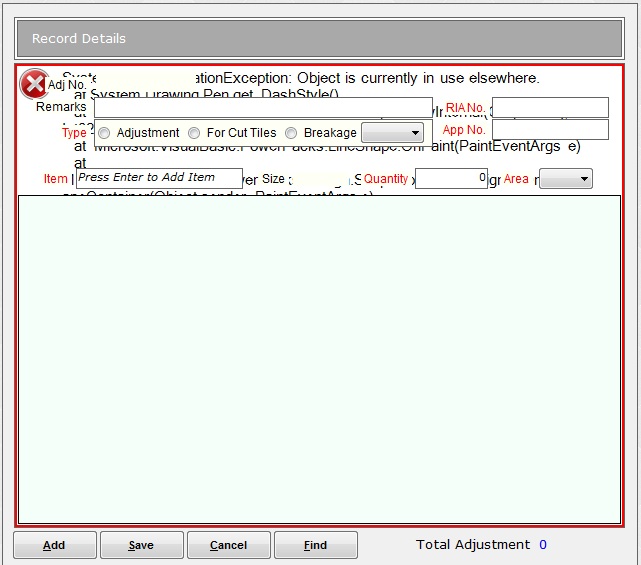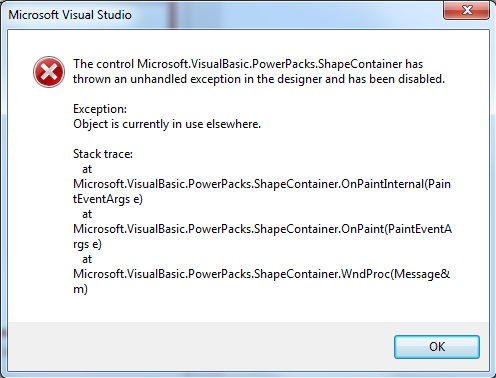Hi,
I've been working on a project when suddenly an error occured when I clicked a control
and shows a error picture on the control. I'ved attached a picture for reference. I continued working ignoring the error which led me to my previous problem which is still unsolved
Unusual behavious in selecting control
Please help me
thanks