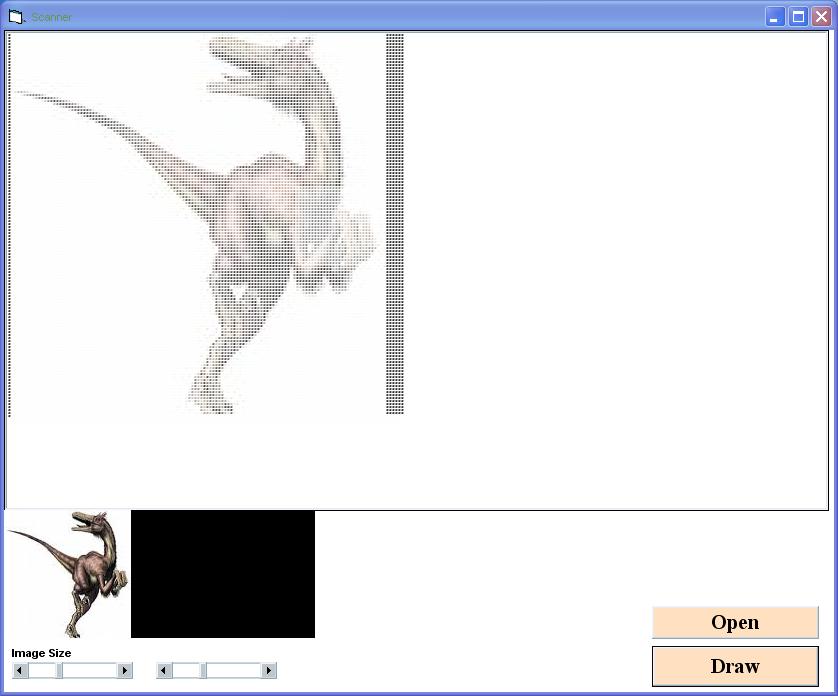Hello friends i made a small program like a scanner it will scan an image file to a Rich Text Box.
My friend helped me in providing the code to access the pixels of an image.Hope you will like the code.
Try it ....
This need :
Reference files :
Visual Basic For Applications
Visual Basic runtime objects and procedures
Visual basic objects and procedures
OLE Automation
Add
1 - Rich Text Box - Rt1
2 - One Common Dialog Control named cmd
3 - 2 Command Buttons
4 - One Picture Box &
5 - 2 HScroll s
Try to make the Picture control Atuosize to false.