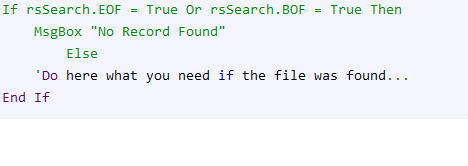can you please help me in vb6.
The program is like this:
In the program you want to search a name in the databse. In order to do that you must enter a value in the textbox and click the search command button.
can you help me guyss!! geezz thank you