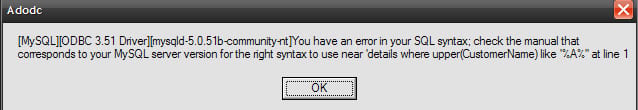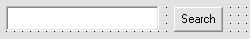invalid use of property
Dim search As String
search = Trim(txtSearch.Text)
Select Case cmbSearch
Case "By: Customer Name": Call DataGrid("select * from list1 where CustomerName like '" & search & "%'")
Case "By: Date": Call DataGrid("select * from list1 where Date like '" & search & "%'")
Case "By: Event": Call DataGrid("select * from list1 where Event like '" & search & "%'")
Case "By: Comment": Call DataGrid("select * from list1 where Comment like '" & search & "%'")
End SelectDATAGRID
ADODC
MYSQL
database: database1
table: list1