A while back, I was working on some web pages that required a tabbed menu at the top of the content. In addition, the requirement was that the page should not perform a post back when the user clicked on the individual tabs. It was very important to have a simple, clean, and responsive look and feel. I could have used one of the countless examples found on the Internet, but I wanted to use implement something that was very minimal, clean, and simple. I was not happy with what I found out there. So this is what I came up with. I used some basic HTML, CSS, and jQuery, although the JavaScript I used could have been written without the help of jQuery. My pages already included jQuery so I decided to leverage it.
The code works and renders the same across modern versions of Chrome, Internet Explorer, and Firefox.
You can see a working demo on JSFiddle.net
Here is a screenshot of what the HTML markup and Styling produces...
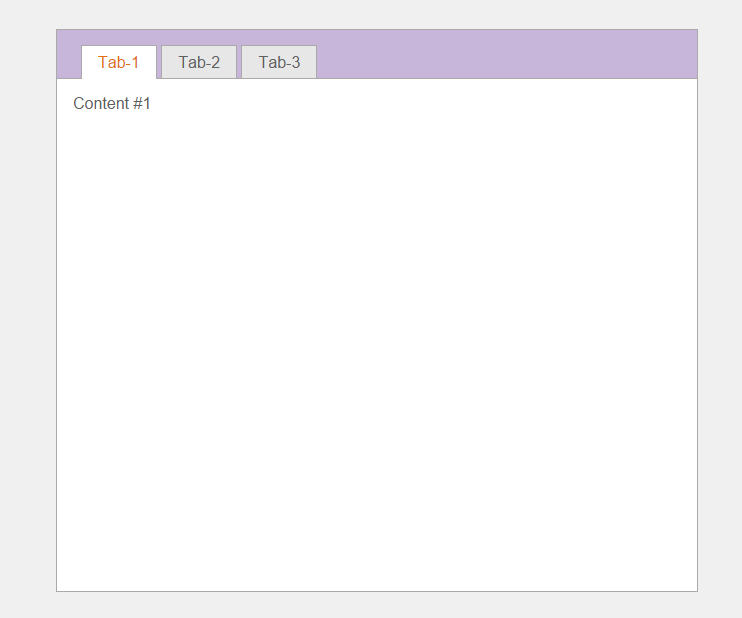
If you find it useful, feel free to use it for your own projects.