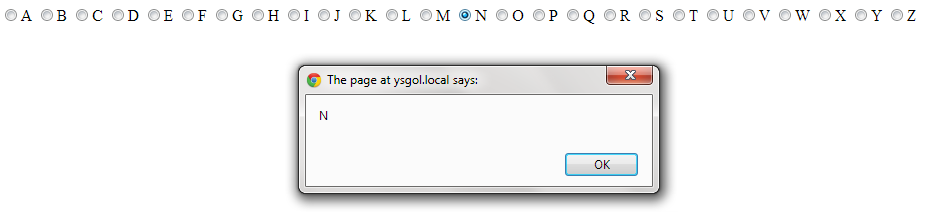I have some experience of PHP but limited knowledge of handling arrays.
My db table has 5000+ rows and 13000 populated fields. I want to create an alphabtical, visible index of the contents of each field, possibly for inclusion in an html page. If this possible, can it be initiated through an array. I can SELECT an array of all rows or by alphabet letter.
If not, is javascript a better option.
Can someone kindly point me in right direction and start me off ?
furlanut
0
Newbie Poster
Recommended Answers
Jump to PostJavascript would be nice for that. Try searching for JSON tuitorials its popular nowadays and can help you on problems like that.
Jump to Post5000+ rows and 13000 populated fields
sound like a job for the database itself. It's designed to handle large amount of data.
In php you can run into memory problems and/or long prosessing times.
and sending it all over the net so that javascript can handlel it, will …
Jump to PostHow about a tool like datatables.net?
Jump to PostI'm assuming that you wouldn't be showing 5000+ records at any one time. Your page would be ridiculously long. Have you thought about pagination? That is just showing the first 50 records with pagelinks for the next 50 etc?
You have a few ways to do this. If you really …
All 16 Replies
imBaCodes
2
Junior Poster
pzuurveen
90
Posting Whiz in Training
pritaeas
2,194
¯\_(ツ)_/¯
Moderator
Featured Poster
annaharris
0
Junior Poster in Training
paulkd
59
Newbie Poster

diafol
furlanut
0
Newbie Poster
furlanut
0
Newbie Poster

diafol
furlanut
0
Newbie Poster

diafol
furlanut
0
Newbie Poster
furlanut
0
Newbie Poster

diafol
furlanut
0
Newbie Poster

diafol
Be a part of the DaniWeb community
We're a friendly, industry-focused community of developers, IT pros, digital marketers, and technology enthusiasts meeting, networking, learning, and sharing knowledge.