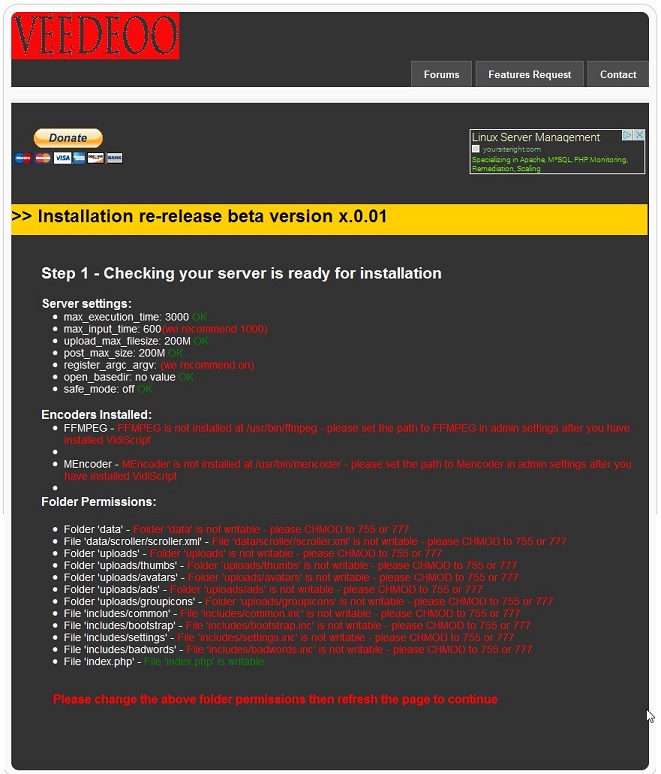Hi I am using the latest version of codeigniter but I want to be able to allow the user to easily type in the database, username and password like in the install of wordpress.
What is the best way to do this, do I write directly over the config file? I searched online but the installer on github appears to be for versions below the latest version.
Any tips would be great.