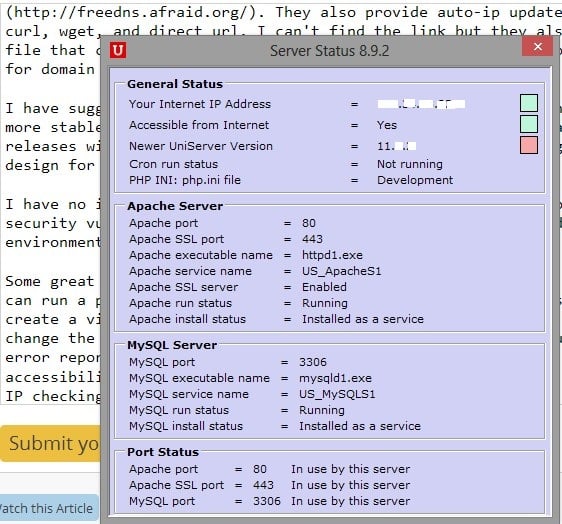hi, i have a webserver with a dns and i installed wampserver on it with putin my website on www, the problem is
when i try to access from any computer with internet www.MyDomainName.com it work fine, then after a 2 or 3 min its wont and its says web page inaccessible, and while i enter on webserver machine with teamviwer and restart wampserver, and when i tape www.mydns.com its work then after 2 or 3 min its happend again, i tought i have aproblem with hosts file, here my hosts file looks like:
???,???,??,??? www.Mydns.com
127.0.0.1 www.Mydns.com
???,???,??,??? = my adresse ip sorry for many reason i cant show it up
www.Mydns.com = its just to show what i put in my hosts file not real dns
i hope someone can help me and thx in advance