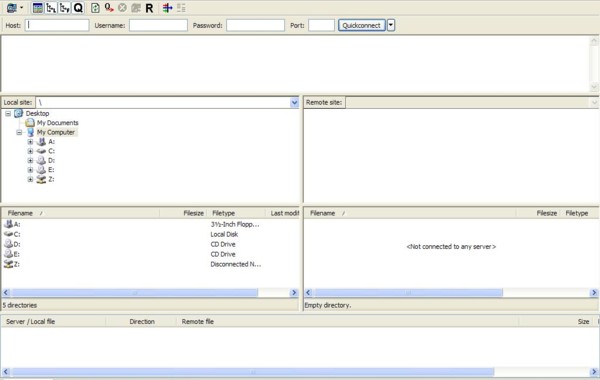Ok so I'm transferring a website for my mom and i got an error in the main page's coding, but I can't figure it out. It said it was in line 3.
<!DOCTYPE html PUBLIC "-//W3C//DTD XHTML 1.0 Transitional//EN" "http://www.w3.org/TR/xhtml1/DTD/xhtml1-transitional.dtd"> <html xmlns="http://www.w3.org/1999/xhtml" xml:lang="en-gb" lang="en-gb" > <head> <meta http-equiv="content-type" content="text/html; charset=utf-8" /> <meta name="robots" content="index, follow" /> <meta name="google-site-verification" content="sUCQrBDUF8qQkw6W-s5JtScPCRs60osgz82j61S6Htg" /> <meta name="y_key" content="95c71c6f6f618751" /> <meta name="keywords" content="" /> <meta name="description" content="Brenda Lovell for District 15, Ada county Idaho" /> <meta name="generator" content="Joomla! 1.5 - Open Source Content Management" /> <title>Lovell for Idaho</title> <link href="/templates/rt_kinetic_j15/favicon.ico" rel="shortcut icon" type="image/x-icon" /> <link rel="stylesheet" href="rokbox-style.css" type="text/css" /> <link rel="stylesheet" href="gantry.css" type="text/css" /> <link rel="stylesheet" href="grid-12.css" type="text/css" /> <link rel="stylesheet" href="joomla.css" type="text/css" /> <link rel="stylesheet" href="joomla.css" type="text/css" /> <link rel="stylesheet" href="style1.css" type="text/css" /> <link rel="stylesheet" href="demo-styles.css" type="text/css" /> <link rel="stylesheet" href="template.css" type="text/css" /> <link rel="stylesheet" href="template-chrome-win.css" type="text/css" /> <link rel="stylesheet" href="typography.css" type="text/css" /> <link rel="stylesheet" href="fusionmenu.css" type="text/css" /> <style type="text/css"> <!--#rt-main-surround ul.menu li.active > a, #rt-main-surround ul.menu li.active > .separator, #rt-main-surround ul.menu li.active > .item, h2.title span, #rt-submenu ul.menu li.active > .item, #rt-submenu .nopill ul.menu li > .item:hover, .menutop li.root:hover > .item, .menutop li.root.f-mainparent-itemfocus > .item, .menu-type-splitmenu .menutop li:hover .item {color:#5E8080;}a, body .menutop .nolink, #rt-main-surround ul.menu a:hover, #rt-main-surround ul.menu .separator:hover, #rt-main-surround ul.menu .item:hover {color:#5E8080;} --> </style> <script type="text/javascript" src="mootools.js"></script> <script type="text/javascript" src="caption.js"></script> <script type="text/javascript" src="rokslideshow.js"></script> <script type="text/javascript" src="rokbox.js"></script> <script type="text/javascript" src="rokbox-config.js"></script> <script type="text/javascript" src="gantry-buildspans.js"></script> <script type="text/javascript" src="gantry-inputs.js"></script> <script type="text/javascript" src="fusion.js"></script> <script type="text/javascript"> window.addEvent('load', function() { var imgs = []; imgs.push({file: '01.jpg', title: '', desc: '', url: '#'}); imgs.push({file: '02.jpg', title: '', desc: '', url: '#'}); imgs.push({file: '03.jpg', title: '', desc: '', url: '#'}); imgs.push({file: '04.jpg', title: '', desc: '', url: '#'}); imgs.push({file: '05.jpg', title: '', desc: '', url: '#'}); imgs.push({file: '06.jpg', title: '', desc: '', url: '#'}); imgs.push({file: '07.jpg', title: '', desc: '', url: '#'}); var myshow = new Slideshow('slideshow', { type: 'fade', externals: 0, showTitleCaption: 1, captionHeight: 45, width: 360, height: 275, pan: 20, zoom: 20, loadingDiv: 1, resize: true, duration: [2000, 5000], transition: Fx.Transitions.Expo.easeOut, images: imgs, path: 'http://www.lovell4idaho.org/images/stories/fpss/' }); myshow.caps.h2.setStyles({color: '#fff', fontSize: '13px'}); myshow.caps.p.setStyles({color: '#ccc', fontSize: '11px'});});
var rokboxPath = '/plugins/system/rokbox/'; window.addEvent('domready', function() { var modules = ['rt-block']; var header = ['h3','h2','h1']; GantryBuildSpans(modules, header); });
InputsExclusion.push('.content_vote') window.addEvent('load', function() { new Fusion('ul.menutop', { pill: 1, effect: 'slide and fade', opacity: 1, hideDelay: 500, centered: 0, tweakInitial: {'x': 9, 'y': 8}, tweakSubsequent: {'x': 0, 'y': 2}, menuFx: {duration: 200, transition: Fx.Transitions.Sine.easeOut}, pillFx: {duration: 250, transition: Fx.Transitions.Sine.easeOut} }); }); </script> </head> <body class="backgroundlevel-med bodylevel-high cssstyle-style1 showcase-color1 articletitle-color1 font-family-helvetica font-size-is-default menu-type-fusionmenu col12 "> <div class="rt-container"> <div id="rt-drawer"> <div class="clear"></div> </div> <div class="rt-surround-top"></div> <div class="rt-surround"> <div id="rt-header"> <div class="rt-grid-3 rt-alpha"> <div class="rt-block"> <a href="/" id="rt-logo"></a> </div> </div> <div class="rt-grid-9 rt-omega"> <ul class="menutop level1 " > <li class="item1 active root" > <a class="orphan item bullet" href="http://www.lovell4idaho.org/" > <span> Home </span> </a> </li> <li class="item166 root" > <a class="orphan item bullet subtext" href="/index.php?option=com_content&view=article&id=115&Itemid=166" > <span> About Brenda <em>District 15's next legislator</em> </span> </a> </li> <li class="item167 root" > <a class="orphan item bullet subtext" href="/index.php?option=com_content&view=article&id=116&Itemid=167" > <span> Where Do I Vote? <em>West Boise Neighborhoods</em> </span> </a> </li> <li class="item168 root" > <a class="orphan item bullet subtext" href="/index.php?option=com_content&view=article&id=117&Itemid=168" > <span> Get Involved <em>Volunteer Opportunities</em> </span> </a> </li> <li class="item169 root" > <a class="orphan item bullet subtext" href="/index.php?option=com_qcontacts&view=contact&id=1&Itemid=169" > <span> Contact Us <em>start a conversation</em> </span> </a> </li> </ul> </div> <div class="clear"></div> </div> <div id="rt-showcase"> <div class="rt-header-spacer"></div> <div class="rt-grid-12 rt-alpha rt-omega"> <div class="rt-block"> <div class="module-content"> <div class="module-inner"> <img alt="fp-showcase-image" src="fp-showcase-image.jpg" height="225" width="920" /> </div> </div> </div> </div> <div class="clear"></div> </div> <div id="rt-main-divider"></div> <div id="rt-main-surround"> <div id="rt-main" class="mb9-sa3"> <div class="rt-main-inner"> <div class="rt-grid-9 "> <div class="rt-block"> <div id="rt-mainbody"> <div class="rt-joomla "> <div class="rt-blog"> <div class="rt-leading-articles"> <div class="rt-article "> <div class="rt-article-bg"> <div class="rt-headline"><h1 class="rt-article-title">Jobs: Idaho Opportunities, Real Security</h1> </div> <div class="clear"></div> <div class="rt-article-content"> <div style="float: right; width: 355px; height: 280px;"> <div id="slidewrap"> <div id="slideshow"></div> <div id="loadingDiv"></div> </div> </div><p>Brenda Lovell is our best choice to represent West Boise neighborhoods in the Idaho Statehouse.</p><p>Brenda doesn?t just <em>talk</em> about the economy, she helps power it. As a 18-year small business owner, Brenda employed Boiseans and trained hundreds as successful sales and business leaders who went on to support themselves, employ others and generate local economic activity.</p><p>In these tough economic times, <st1:state><st1:place>Idaho</st1:place></st1:state> families rely on Brenda Lovell, an Idaho businesswoman who knows what it takes to meet a payroll and contribute to our community.</p><p>Your neighbors know it's going to take small business owners like Brenda, with real life experience, to lead <st1:state>Idaho</st1:state> out of the recession. That's why so many have pledged to Elect Lovell.</p><p>District 15 is ready for the leader who rolls up her sleeves and gets the job done. Brenda will continue to work hard, protecting existing Idaho jobs and creating new growth.</p><p>Brenda doesn't work for big special interests. She works for <span style="text-decoration: underline;">you</span>. <strong>Vote Lovell to keep Idaho jobs in Idaho.</strong></p> </div> <div class="clear"></div> </div></div> <div class="rt-article "> <div class="rt-article-bg"> <div class="rt-headline"><h1 class="rt-article-title">Education: Our Kids, Our Future</h1> </div> <div class="clear"></div> <div class="rt-article-content"> <p>From serving as a PTA volunteer, team mom and as a parent classroom assistant, to her hands-on work improving the cost and fairness of school calendars in our local district - Brenda knows kids need access to quality teachers, rigorous curriculum and a school calendar that maximizes our children's classroom learning.</p><p>Brenda Lovell supports Idaho kids and education. She knows Idaho is only as strong as its next generation. As your Representative, she'll work to restore school funding that enables all of Idaho?s kids to learn, grow and become responsible, productive citizens.</p><p>Idaho families want leaders who share their Western values, not politicians who say one thing but vote another way. <strong>District 15 families are voting for Lovell because she's working for <span style="text-decoration: underline;">us</span>.</strong> Brenda does what she says she'll do. You can count on it.</p> </div> <div class="clear"></div> </div></div> </div> </div></div> </div> </div> </div> <div class="rt-grid-3 "> <div id="rt-sidebar-b"> <div class="date-block"> <span class="date">Wednesday, March 30, 2011</span> </div> <div class="ribbon2"> <div class="rt-block"> <div class="module-content"> <div class="module-title"><h2 class="title">Donate Lovell for Idaho</h2></div> <div class="clear"></div> <div class="module-inner"> <!-- Paypal Donate Module from Joomlaspan.com --><form action="https://www.paypal.com/cgi-bin/webscr" method="post"><input type="hidden" name="cmd" value="_donations"><input type="hidden" name="business" value="Lovellforidaho@q.com"><input type="hidden" name="item_name" value="Help support Idaho the way it should be"><input type="hidden" name="no_shipping" value="0"><input type="hidden" name="no_note" value="1"><input type="hidden" name="currency_code" value="USD"><input type="hidden" name="tax" value="0"><input type="hidden" name="bn" value="PP-DonationsBF"><input type="image" src="https://www.paypal.com/en_US/i/btn/btn_donateCC_LG.gif" border="0" name="submit" alt="PayPal - The safer, easier way to pay online!"><img alt="" border="0" src="https://www.paypal.com/en_US/i/scr/pixel.gif" width="1" height="1"></form> </div> </div> </div> </div> <div class="rt-block"> <div class="module-content"> <div class="module-title"><h2 class="title">Vote Nov. 2nd!</h2></div> <div class="clear"></div> <div class="module-inner"> <h4>Your vote counts!</h4><p><a href="http://www.idahovotes.gov/VoterReg/ABSENTEE.HTM">About Absentee Registration and Voting</a></p><p><a title="Application for Absent Elector's Ballot" href="http://www.idahovotes.gov/VoterReg/absentee.pdf">Request Absentee Ballet</a> or call 353-5515</p><p><a href="http://www.idahovotes.gov/AbsenteeBallot/Default.aspx">Find out if you're registered</a></p> </div> </div> </div> </div> </div> <div class="clear"></div> </div> </div> </div> <div id="rt-copyright"> <div class="rt-grid-12 rt-alpha rt-omega"> <div class="rt-block"> <div class="module-content"> <div class="module-inner"> <h5 style="text-align: center;">Paid for by Lovell for Idaho ? TJ Thomson, Treasurer</h5><h5 style="text-align: center;">Lovell4Idaho.org ? (208) 353-5515</h5><h6 style="text-align: center;">web development by <a title="Idaho's first choice for web design, multimedia, and animation" href="http://www.tbg-designs.com">The Burroughs Group</a></h6> </div> </div> </div> </div> <div class="clear"></div> </div> </div> <div class="rt-surround-bottom"></div> </div> <script type="text/javascript"> var gaJsHost = (("https:" == document.location.protocol) ? "https://ssl." : "http://www."); document.write(unescape("%3Cscript src='" + gaJsHost + "google-analytics.com/ga.js' type='text/javascript'%3E%3C/script%3E")); </script> <script type="text/javascript"> try { var pageTracker = _gat._getTracker("UA-17024264-1"); pageTracker._trackPageview(); } catch(err) {}</script> </body> </html>Hope you can help with this challenge!