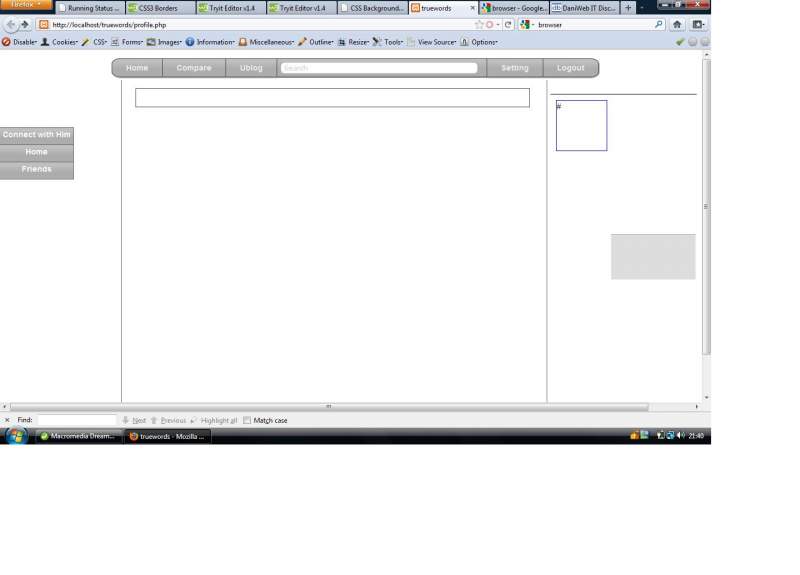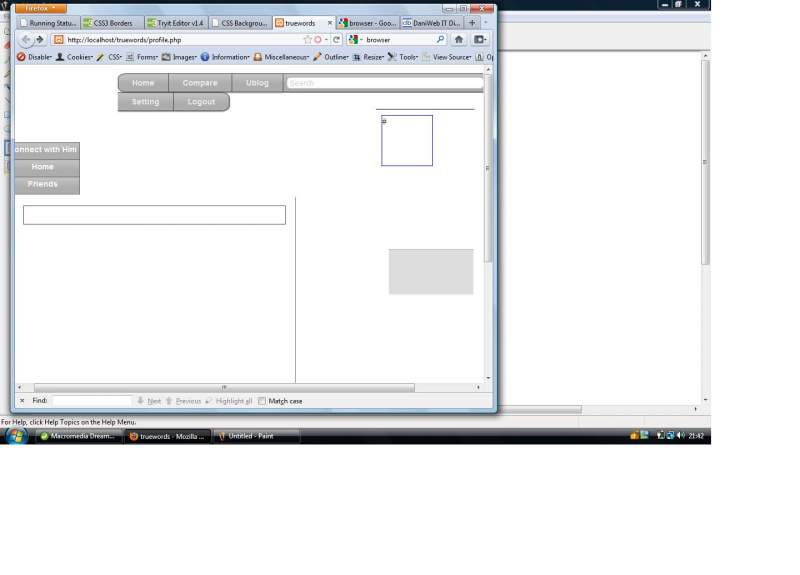I am making a website....i encounter a very strange problem that when my browser in full screen mode design looks as i want...but when i resize my broser window to some lower size..everything get messy....i am also uploading the pic of both the screenshots....
so is there any help!!
vivekchandra
0
Newbie Poster
Recommended Answers
Jump to PostWhat do you use as width on your main container? pixel, or %?
Jump to Postit wil help if you paste your code here. You need to define width for the main body
All 8 Replies
Kraai
56
Senior Poster
Featured Poster
vivekchandra
0
Newbie Poster
Kraai
56
Senior Poster
Featured Poster
vivekchandra
0
Newbie Poster
Kraai
56
Senior Poster
Featured Poster
vivekchandra
0
Newbie Poster
vivekchandra
0
Newbie Poster
almostbob
866
Retired: passive income ROCKS
Be a part of the DaniWeb community
We're a friendly, industry-focused community of developers, IT pros, digital marketers, and technology enthusiasts meeting, networking, learning, and sharing knowledge.