Hi all, I'm trying to create a search box that is located in the far right of the menu bar, and i want to remove the hover effect of the search box.
Sorry for my bad english, to know what i mean, you can see the picture below :D
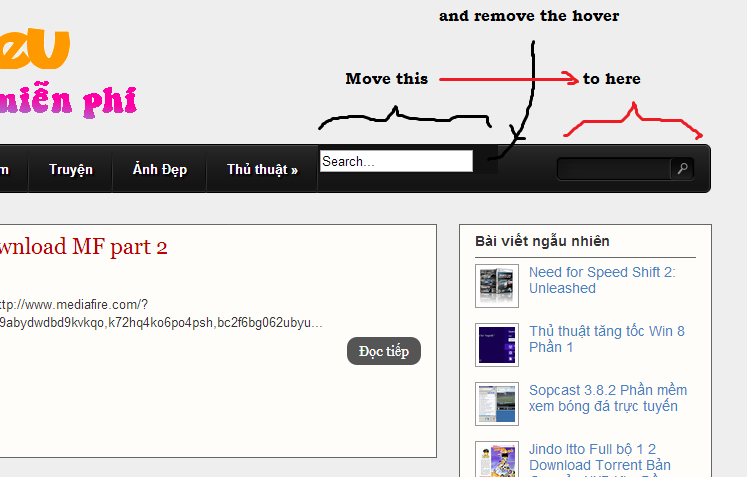
Myblog: Click Here
** menu bar: HTML**
<ul id="nav">
<li><a href=" http://thegioidulieu.blogspot.com/">Trang chủ</a></li>
<li><a href=" http://thegioidulieu.blogspot.com/search/label/Game?&max-results=10">Game</a></li>
<li><a href=" http://thegioidulieu.blogspot.com/search/label/Phim?&max-results=10">Phim</a></li>
<li><a href=" http://thegioidulieu.blogspot.com/search/label/Ph%E1%BA%A7n%20m%E1%BB%81m?&max-results=10">Phần mềm</a></li>
<li><a href=" http://thegioidulieu.blogspot.com/search/label/Truy%E1%BB%87n?&max-results=10">Truyện</a></li>
<li><a href="http://thegioidulieu.blogspot.com/search/label/%E1%BA%A2nh%20%C4%91%E1%BA%B9p?&max-results=10">Ảnh Đẹp</a></li>
<li><a class="hsubs" href=" http://thegioidulieu.blogspot.com/search/label/Th%E1%BB%A7%20thu%E1%BA%ADt?&max-results=10">Thủ thuật »</a>
<ul class="subs">
<li><a href="http://thegioidulieu.blogspot.com/search/label/Windows?&max-results=10">Windows</a></li>
<li><a href="http://thegioidulieu.blogspot.com/search/label/Hack-CSO?&max-results=10">Hack CSO</a></li>
</ul>
</li>
<li class=”last-nav-list-item nav-list-item”>
<div>
<form id="search-blog" method="get" action="/search">
<input type="text" id="s" name="q" value="Search..." onfocus='if (this.value == "Search...") {this.value = ""}' onblur='if (this.value == "") {this.value = "Search...";}'/>
<input type="image" src="https://lh5.googleusercontent.com/-N3UmUL2xaX4/UXuDpzfGLEI/AAAAAAAAAWc/ZhcajG8TZ-U/h120/blank+search.png" id="sbutton" />
</form>
</div>
</li></ul>
** menu bar: CSS**
#nav,#nav ul {
list-style: none outside none;
margin: 0;
padding: 0;
}
#nav {
background: url('background.png') no-repeat scroll 0 0 transparent;
clear: both;
font-size: 12px;
height: 50px;
padding: 0 0 0 9px;
position: relative;
width: 1100px;
}
#nav ul {
background-color: #222;
border:1px solid #222;
border-width: 0 1px 1px;
box-shadow: 0 5px 5px rgba(0, 0, 0, 0.5);
left: -9999px;
position: absolute;
top: -9999px;
z-index: 2;
-moz-transform: scaleY(0);
-ms-transform: scaleY(0);
-o-transform: scaleY(0);
-webkit-transform: scaleY(0);
transform: scaleY(0);
-moz-transform-origin: 0 0;
-ms-transform-origin: 0 0;
-o-transform-origin: 0 0;
-webkit-transform-origin: 0 0;
transform-origin: 0 0;
-moz-transition: -moz-transform 0.1s linear;
-ms-transition: -ms-transform 0.1s linear;
-o-transition: -o-transform 0.1s linear;
-webkit-transition: -webkit-transform 0.1s linear;
transition: transform 0.1s linear;
}
#nav li {
background: url('menu_line.png') no-repeat scroll right 5px transparent;
float: left;
position: relative;
padding-top: 2px;
}
#nav li a {
color: #FFFFFF;
display: block;
float: left;
font-weight: bold;
height: 32px;
padding: 15px 20px 0;
position: relative;
text-decoration: none;
text-shadow: 2px 2px 2px #000000;
}
#nav li:hover > a {
color: #00B4FF;
}
#nav li:hover, #nav a:focus, #nav a:hover, #nav a:active {
background: none repeat scroll 0 0 #121212;
outline: 0 none;
}
#nav li:hover ul.subs {
left: 0;
top: 48px;
width: 180px;
-moz-transform: scaleY(1);
-ms-transform: scaleY(1);
-o-transform: scaleY(1);
-webkit-transform: scaleY(1);
transform: scaleY(1);
}
#nav ul li {
background: none;
width: 100%;
}
#nav ul li a {
float: none;
}
#nav ul li:hover > a {
background-color: #121212;
color: #00B4FF;
}
Thanks you in advance :D
