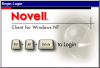've never understood this and never will...but how in the world is administrators having the option to enable a system policy to require users to press ctrl+alt+del before logging in making the system more secure??? It doesn't make it harder for hackers to brute force an account, that's what the lockout policy is for, and last I checked the only people that measure does keep out is people who have trouble using a keyboard (which most certainly excludes people who are looking to cause trouble on the computer) so why in the world was that ever implemented and for that matter, kept in the OSes all the way from NT to 2000 to XP??? :confused: [img]http://images.techguy.org/smilies/thumbsdown.gif[/img]
hexstar 5 Posting Whiz in Training
Recommended Answers
Jump to PostGod, i know that it is anoying i had a friends dell for along time and i could not turn that thing off and it anoyed the crap out of me. suposedly it is a secure combination that only your OS uses so other applications dont respond, but wtf? you …
Jump to PostThe explanation from Wikipedia sums it up pretty well:
The design of Windows NT is such that, unless security is already compromised in some other way, only the WinLogon process, a trusted system process, can receive notification of this keystroke combination (because it is the first to register the keyboard …
Jump to PostKeyloggers. They don't actually have to emulate the graphical login dialog; they can could call the real dialog window and then capture the users input into the window.
All 10 Replies
mesamb1 0 Junior Poster
lasher511 185 Veteran Poster
DMR 152 Wombat At Large Team Colleague
mesamb1 0 Junior Poster
hexstar 5 Posting Whiz in Training
DMR 152 Wombat At Large Team Colleague
UrbanKhoja 89 Practically a Posting Shark Featured Poster
WolfPack 491 Posting Virtuoso Team Colleague
mesamb1 0 Junior Poster
WolfPack 491 Posting Virtuoso Team Colleague
Be a part of the DaniWeb community
We're a friendly, industry-focused community of developers, IT pros, digital marketers, and technology enthusiasts meeting, networking, learning, and sharing knowledge.