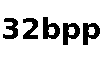When looking at my site through IE, my uploaded transparent PNGs always appear with a crappy background. Supposedly, from searching the web, this defect is in IE alone.
Yet, some sites have images with transparent backgrounds in IE, such as Mozilla.
How do they do this? Thank you.