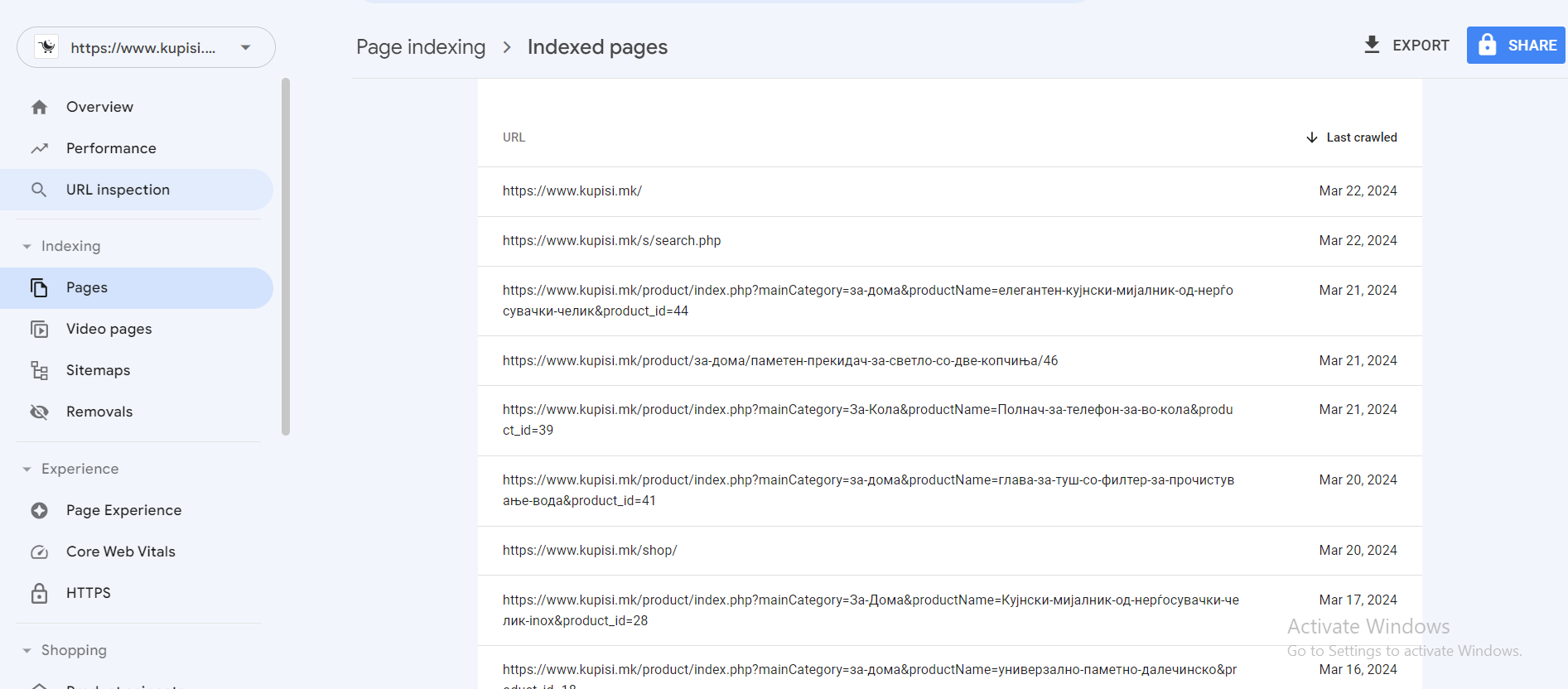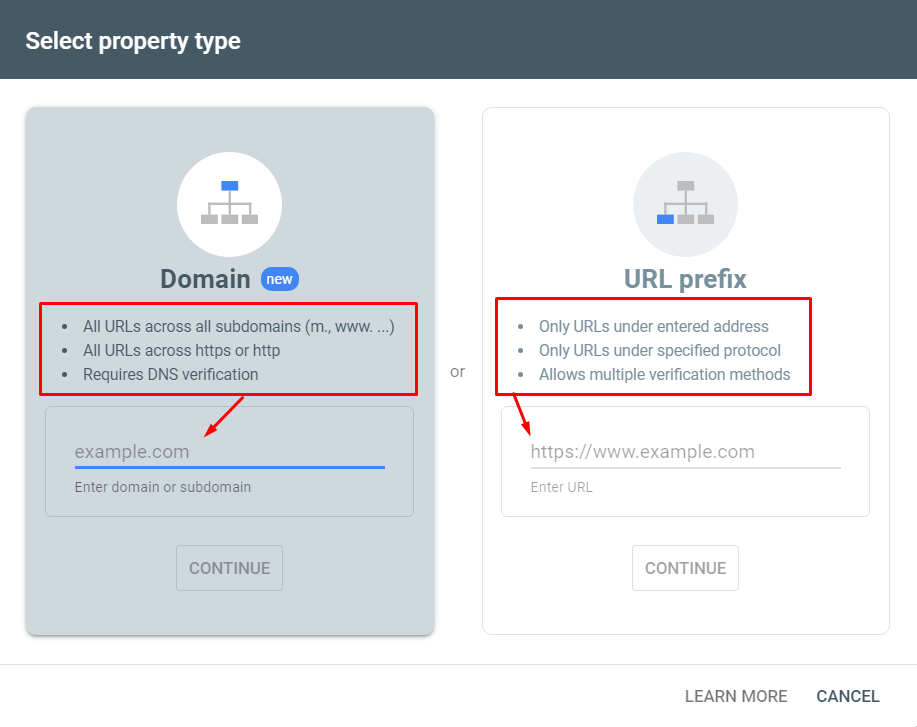I have made a change to my website from non-www to www since i saw many google owned websites use www in front of the domains.. so i though why not me too. But after making the change i did a google search on the same topic and came up to many different answers from the communities.
I also ask BARD and ChatGPT about the same topic and they both gave me same positive answers, that this change may be good for long run SEO.
So why not ask DaniWeb community too? :)
What do you guys thing about this? Did i make good choice for this or not?
P.S: CloudFlare team recommended me this change since i was getting errors Invalid SSL Certificate (Error 526)
I am still getting the error but they are 100% sure it will not show up anymore if i wait few days.