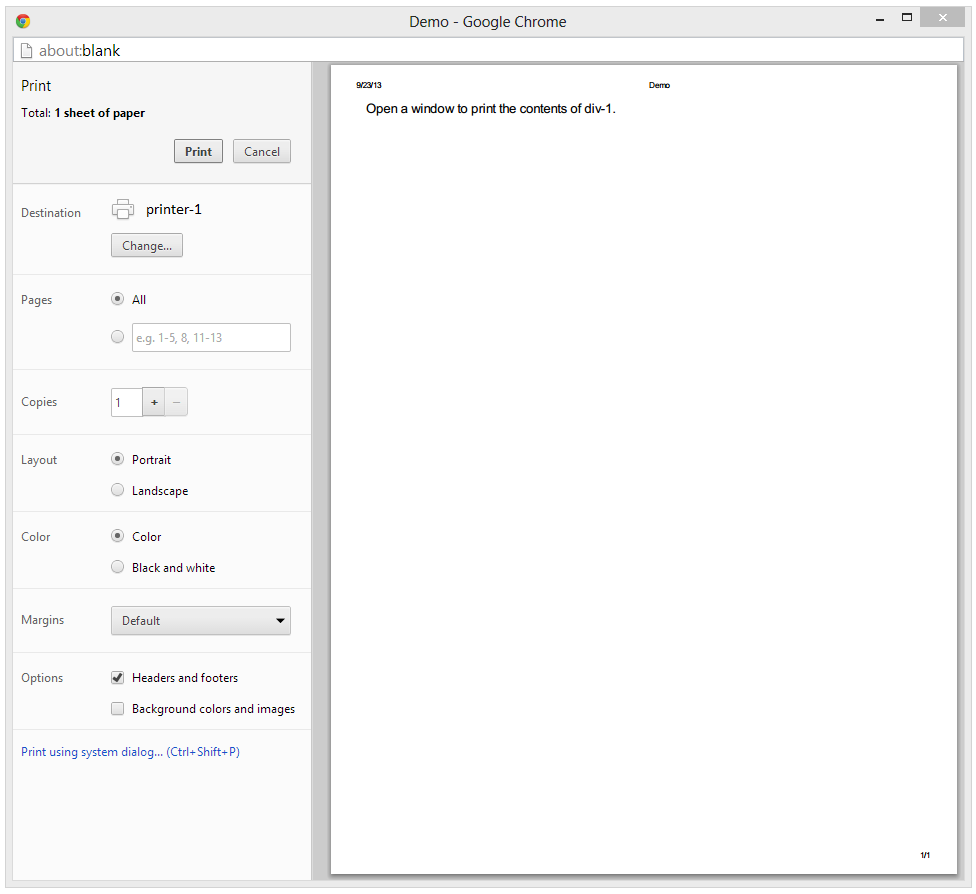Hi I have 5 div tags in my html page and there is a print button. when i click on the print button it has to print only a particular div. for example it has to print the 2nd div which contains some personal information. It should not print the rest of the page. Only the content of the 2nd div should be printed. how to achieve this?
yaragalla_mural
0
Newbie Poster
Recommended Answers
Jump to PostCreate a separate CSS for media print only.
Jump to PostA print stylesheet is just an additional stylesheet used when printing the page. Here's a tutorial.
All 6 Replies
pritaeas
2,194
¯\_(ツ)_/¯
Moderator
Featured Poster
yaragalla_mural
0
Newbie Poster
yaragalla_mural
0
Newbie Poster
pritaeas
2,194
¯\_(ツ)_/¯
Moderator
Featured Poster
yaragalla_mural
0
Newbie Poster
JorgeM
958
Problem Solver
Team Colleague
Featured Poster
Be a part of the DaniWeb community
We're a friendly, industry-focused community of developers, IT pros, digital marketers, and technology enthusiasts meeting, networking, learning, and sharing knowledge.