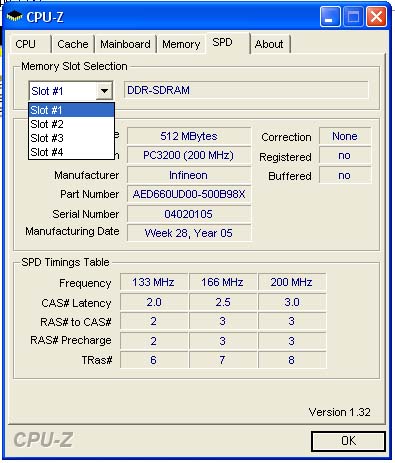I have 2 memory slots, and in both of them i installed 256 sticks, which should add up to 512, but is only adding up to 384, which would be the case if one stick were only 100 something... what am i doing wrong??
XstariannaX
0
Newbie Poster
Recommended Answers
Jump to PostYou can get a program called CPU-Z that will tell you a bunch of information about your computer and exactly what you have installed for your ram modules. It does seem that your computer is recognizing them as a 256 stick and a 128 stick which is a possibility, but …
Jump to PostOk...so we know that you do have 2x256 sticks in there. Lets now figure out what your computer's motherboards max ram is capable of handeling. Could you tell me the make and model number of your computer?
All 6 Replies
nizzy1115
14
Practically a Posting Shark
XstariannaX
0
Newbie Poster
nizzy1115
14
Practically a Posting Shark
Cerebral Assasi
0
Light Poster
goldeagle2005
33
Finkus Stinkalotus
Team Colleague
Cerebral Assasi
0
Light Poster
Be a part of the DaniWeb community
We're a friendly, industry-focused community of developers, IT pros, digital marketers, and technology enthusiasts meeting, networking, learning, and sharing knowledge.