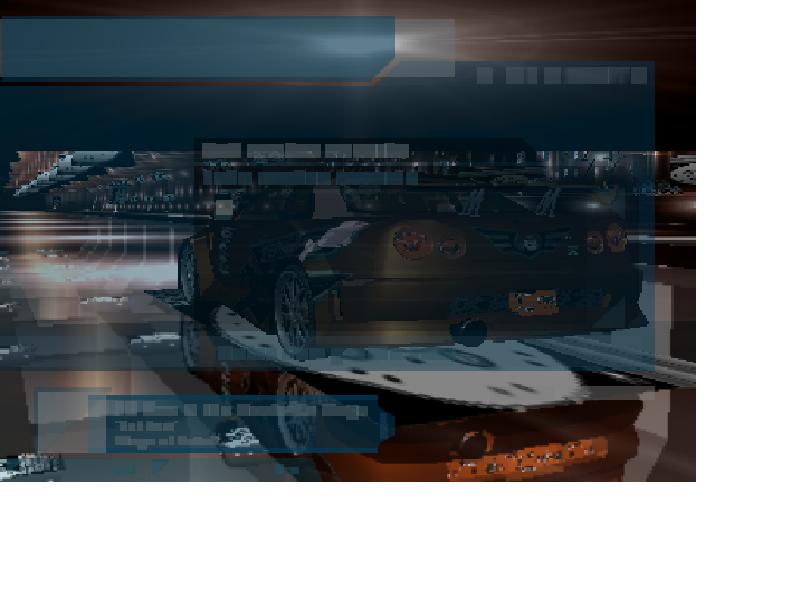I have tried to reinstall the newest ATI drivers, and I reinstalled DirectX9
My games worked before but they dont know so it has to be some that wasnt installed right.
Now I have tired games liek Halo, and Need for speed under ground, they worked before now they dont, but games like savage, and Star wars, kight of the old republic that are also 3D do work.
I reinstalled Halo, and Need For Speed, but they still dont work
Heres what Need for speed underground looks like
f575gtc
31
Junior Poster
Recommended Answers
Jump to PostHave you tried switching between openGL and Direct3D rendering for the games that don't work? Also, some games require that DX8.1b be installed, I've never understood why this is, but I've had similar problems with some games because of that.
Jump to PostI have tried to reinstall the newest ATI drivers, and I reinstalled DirectX9
My games worked before but they dont know so it has to be some that wasn't installed right.
Now I have tired games liek Halo, and Need for speed under ground, they worked before now they dont, …
All 6 Replies
ajax-the-techie
0
Light Poster
TallCool1
81
Practically a Posting Shark
Team Colleague
f575gtc
31
Junior Poster
ajax-the-techie
0
Light Poster

TKSS
f575gtc
31
Junior Poster
Be a part of the DaniWeb community
We're a friendly, industry-focused community of developers, IT pros, digital marketers, and technology enthusiasts meeting, networking, learning, and sharing knowledge.