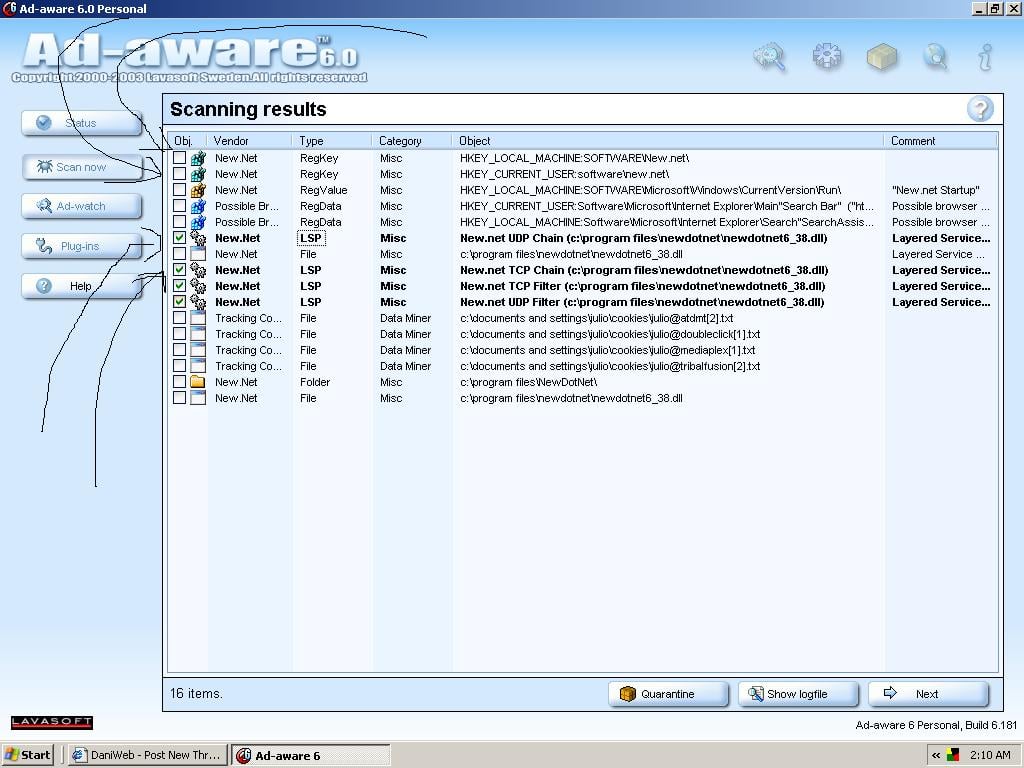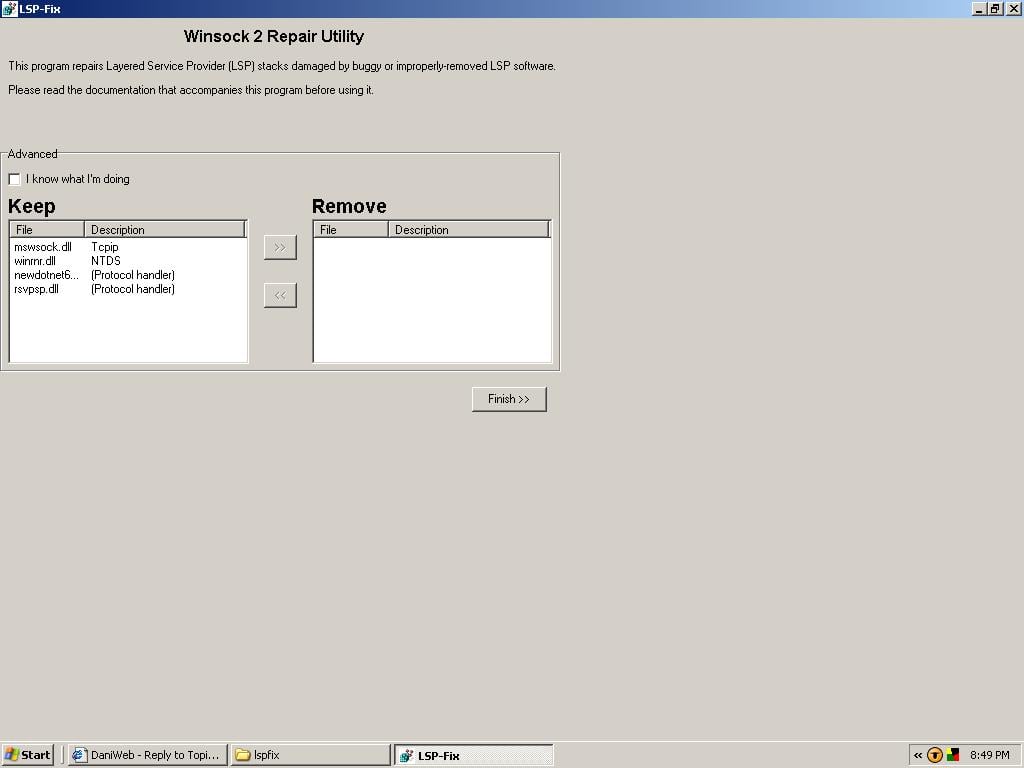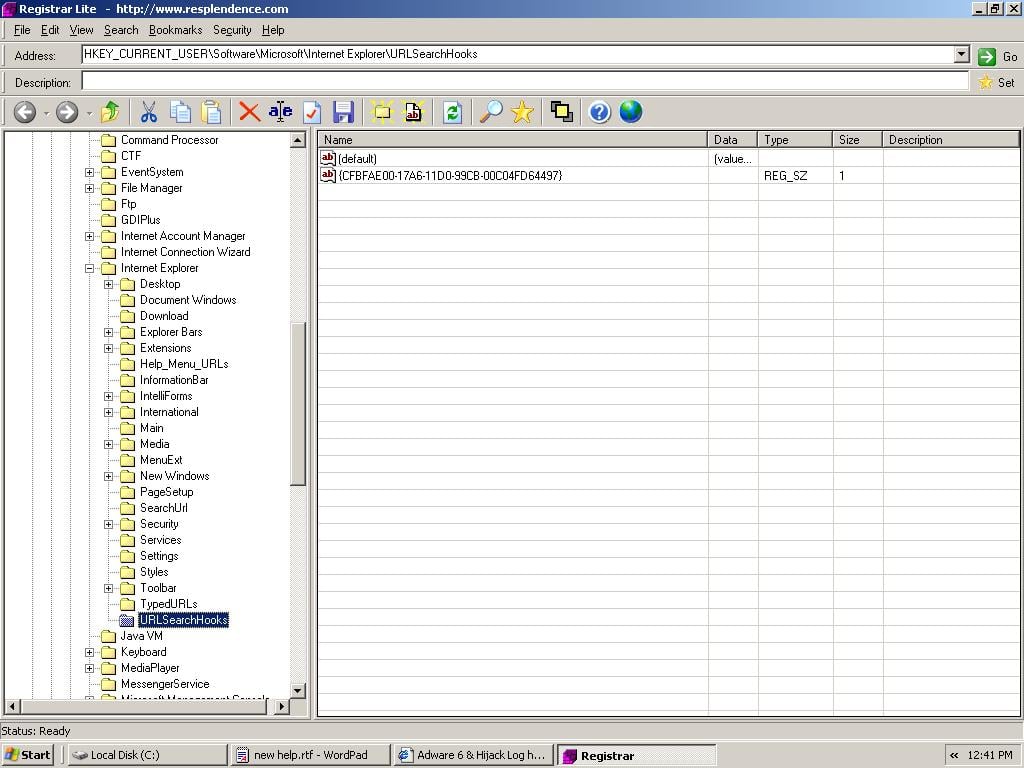Hey, my adware keeps picking this new.net thing i cant seem to get rid off.. after scanning my drive adware tells me i couldnt get rid of those Net. files and to reboot my computer to do so... but that doesn work either..
I dont have have zone alarm installed with this computer though, cos its a major cpu feeder.. maybe might have too after this event,thanks..
my antivurs apps
adware 6
Avg 6.0
Spy Bot
HiJack This
heres my Hijack Log
Logfile of HijackThis v1.97.7
Scan saved at 2:07:55 AM, on 12/8/2004
Platform: Windows XP SP2 (WinNT 5.01.2600)
MSIE: Internet Explorer v6.00 SP2 (6.00.2900.2180)
Running processes:
C:\WINDOWS\System32\smss.exe
C:\WINDOWS\system32\winlogon.exe
C:\WINDOWS\system32\services.exe
C:\WINDOWS\system32\lsass.exe
C:\WINDOWS\system32\svchost.exe
C:\WINDOWS\System32\svchost.exe
C:\WINDOWS\Explorer.EXE
C:\PROGRA~1\Grisoft\AVG6\avgserv.exe
C:\PROGRA~1\Toolbar\TBPSSvc.exe
C:\Program Files\Common Files\WinTools\WToolsA.exe
C:\WINDOWS\system32\CTHELPER.EXE
C:\Program Files\Grisoft\AVG6\avgcc32.exe
C:\Program Files\QuickTime\qttask.exe
C:\Program Files\Common Files\Real\Update_OB\realsched.exe
C:\Program Files\Viewpoint\Viewpoint Manager\ViewMgr.exe
C:\PROGRA~1\Toolbar\TBPS.exe
C:\WINDOWS\system32\rundll32.exe
C:\Program Files\Common Files\WinTools\WToolsS.exe
C:\Program Files\Common Files\WinTools\WSup.exe
C:\PROGRA~1\Toolbar\PIB.exe
C:\Program Files\Internet Explorer\iexplore.exe
C:\Program Files\Lavasoft\Ad-aware 6\Ad-aware.exe
C:\WINDOWS\System32\svchost.exe
C:\DOCUME~1\julio\LOCALS~1\Temp\Temporary Directory 1 for hijackthis.zip\HijackThis.exe
R1 - HKCU\Software\Microsoft\Internet Explorer\Main,Search Bar = http://www.websearch.com/ie.aspx?tb_id=50193
R0 - HKLM\Software\Microsoft\Internet Explorer\Search,CustomizeSearch =
R0 - HKLM\Software\Microsoft\Internet Explorer\Search,SearchAssistant = http://www.websearch.com/ie.aspx?tb_id=50193
R0 - HKCU\Software\Microsoft\Internet Explorer\Toolbar,LinksFolderName =
R1 - HKLM\Software\Microsoft\Internet Explorer\Main,SearchAssistant = http://www.websearch.com/ie.aspx?tb_id=50193
R3 - URLSearchHook: (no name) - {87766247-311C-43B4-8499-3D5FEC94A183} - C:\PROGRA~1\COMMON~1\WinTools\WToolsB.dll
O2 - BHO: (no name) - {4E7BD74F-2B8D-469E-C0FF-FD60B590A87D} - C:\PROGRA~1\COMMON~1\Real\Toolbar\realbar.dll
O2 - BHO: (no name) - {53707962-6F74-2D53-2644-206D7942484F} - C:\Program Files\Spybot - Search & Destroy\SDHelper.dll
O2 - BHO: (no name) - {87766247-311C-43B4-8499-3D5FEC94A183} - C:\PROGRA~1\COMMON~1\WinTools\WToolsB.dll
O3 - Toolbar: REALBAR - {4E7BD74F-2B8D-469E-C0FF-FD60B590A87D} - C:\PROGRA~1\COMMON~1\Real\Toolbar\realbar.dll
O4 - HKLM\..\Run: [CTHelper] CTHELPER.EXE
O4 - HKLM\..\Run: [AVG_CC] C:\Program Files\Grisoft\AVG6\avgcc32.exe /startup
O4 - HKLM\..\Run: [QuickTime Task] "C:\Program Files\QuickTime\qttask.exe" -atboottime
O4 - HKLM\..\Run: [TkBellExe] "C:\Program Files\Common Files\Real\Update_OB\realsched.exe" -osboot
O4 - HKLM\..\Run: [ViewMgr] C:\Program Files\Viewpoint\Viewpoint Manager\ViewMgr.exe
O4 - HKLM\..\Run: [WinTools] C:\Program Files\Common Files\WinTools\WToolsA.exe
O4 - HKLM\..\Run: [webHancer Survey Companion] "C:\Program Files\webHancer\Programs\whSurvey.exe"
O4 - HKLM\..\Run: [TBPS] C:\PROGRA~1\Toolbar\TBPS.exe
O4 - HKLM\..\Run: [MSConfig] C:\WINDOWS\PCHealth\HelpCtr\Binaries\MSConfig.exe /auto
O4 - HKLM\..\Run: [New.net Startup] rundll32 C:\PROGRA~1\NEWDOT~1\NEWDOT~2.DLL,NewDotNetStartup -s
O4 - HKLM\..\RunOnce: [WinTools] C:\PROGRA~1\COMMON~1\WinTools\WToolsA.exe /boot
O9 - Extra button: AIM (HKLM)
O9 - Extra button: Messenger (HKLM)
O9 - Extra 'Tools' menuitem: Windows Messenger (HKLM)
O10 - Hijacked Internet access by New.Net
O10 - Hijacked Internet access by New.Net
O10 - Hijacked Internet access by New.Net
O10 - Hijacked Internet access by New.Net
O16 - DPF: DigiChat Applet - http://host8.digichat.com/DigiChat/DigiClasses/Client_IE.cab
O16 - DPF: {02BF25D5-8C17-4B23-BC80-D3488ABDDC6B} (QuickTime Object) - http://www.apple.com/qtactivex/qtplugin.cab
O16 - DPF: {0E5F0222-96B9-11D3-8997-00104BD12D94} (PCPitstop Utility) - http://www.pcpitstop.com/pcpitstop/PCPitStop.CAB
O16 - DPF: {1842B0EE-B597-11D4-8997-00104BD12D94} (iCC Class) - http://www.pcpitstop.com/internet/pcpConnCheck.cab
O16 - DPF: {1C78AB3F-A857-482E-80C0-3A1E5238A565} - file://C:\install.cab
O16 - DPF: {3334504D-9980-0010-8000-00AA00389B71} - http://download.microsoft.com/download/0/C/8/0C8EDFAB-30BC-4792-898E-2DABE27B2C4D/mp43dmo.CAB
O16 - DPF: {33564D57-0000-0010-8000-00AA00389B71} - http://download.microsoft.com/download/F/6/E/F6E491A6-77E1-4E20-9F5F-94901338C922/wmv9VCM.CAB
O16 - DPF: {56336BCB-3D8A-11D6-A00B-0050DA18DE71} (RdxIE Class) - http://software-dl.real.com/05b70e6c96c85d2dd504/netzip/RdxIE601.cab
O16 - DPF: {65E7DB1D-0101-4100-BD66-C5C78C917F93} - http://install.wildtangent.com/bgn/partners/aolim/install.cab
O16 - DPF: {90C9629E-CD32-11D3-BBFB-00105A1F0D68} (InstallShield International Setup Player) - http://www.installengine.com/engine/isetup.cab
O16 - DPF: {9F1C11AA-197B-4942-BA54-47A8489BB47F} - http://v4.windowsupdate.microsoft.com/CAB/x86/unicode/iuctl.CAB?38010.8023842593
O16 - DPF: {D27CDB6E-AE6D-11CF-96B8-444553540000} (Shockwave Flash Object) - http://download.macromedia.com/pub/shockwave/cabs/flash/swflash.cab
O16 - DPF: {FA3662C3-B8E8-11D6-A667-0010B556D978} (IWinAmpActiveX Class) - http://cdn.digitalcity.com/_media/dalaillama/ampx.cab