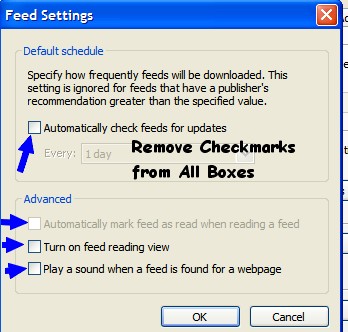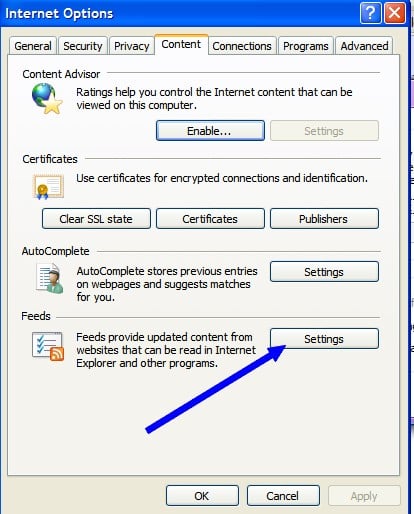Hi, SUPERAntiSpyware Professional keeps finding this trojan "Trojan.Smitfraud Variant-Gen/PP" virus and every time I remove it and restart the pc it keeps coming back. I also tried runing SAS as administrator but still after it removes the trojan, it comes back after restard. MBAM doesn't find anything thou.
HijackThis Log:
Logfile of Trend Micro HijackThis v2.0.2
Scan saved at 10:32:14 PM, on 9/9/2009
Platform: Windows Vista SP1 (WinNT 6.00.1905)
MSIE: Internet Explorer v8.00 (8.00.6001.18813)
Boot mode: Normal
Running processes:
C:\Program Files (x86)\ASUS\AASP\1.00.77\aaCenter.exe
C:\Program Files (x86)\Intel\Intel Matrix Storage Manager\IAAnotif.exe
C:\Program Files (x86)\SUPERAntiSpyware\SUPERAntiSpyware.exe
C:\Program Files (x86)\ASUS\TurboV\TurboV.exe
C:\Program Files (x86)\ASUS\AI Suite\AiNap\AiNap.exe
C:\Windows\SysWOW64\Ctxfihlp.exe
C:\Program Files (x86)\Java\jre6\bin\jusched.exe
C:\Program Files (x86)\Malwarebytes' Anti-Malware\mbamgui.exe
C:\Windows\SysWOW64\CTXFISPI.EXE
C:\Program Files (x86)\Mozilla Firefox\firefox.exe
C:\Program Files (x86)\Malwarebytes' Anti-Malware\mbam.exe
C:\Program Files (x86)\Trend Micro\HijackThis\HijackThis.exe
R1 - HKCU\Software\Microsoft\Internet Explorer\Main,Search Page = http://go.microsoft.com/fwlink/?LinkId=54896
R0 - HKCU\Software\Microsoft\Internet Explorer\Main,Start Page = http://go.microsoft.com/fwlink/?LinkId=69157
R1 - HKLM\Software\Microsoft\Internet Explorer\Main,Default_Page_URL = http://go.microsoft.com/fwlink/?LinkId=69157
R1 - HKLM\Software\Microsoft\Internet Explorer\Main,Default_Search_URL = http://go.microsoft.com/fwlink/?LinkId=54896
R1 - HKLM\Software\Microsoft\Internet Explorer\Main,Search Page = http://go.microsoft.com/fwlink/?LinkId=54896
R0 - HKLM\Software\Microsoft\Internet Explorer\Main,Start Page = http://go.microsoft.com/fwlink/?LinkId=69157
R0 - HKLM\Software\Microsoft\Internet Explorer\Search,SearchAssistant =
R0 - HKLM\Software\Microsoft\Internet Explorer\Search,CustomizeSearch =
R0 - HKLM\Software\Microsoft\Internet Explorer\Main,Local Page = C:\Windows\SysWOW64\blank.htm
R0 - HKCU\Software\Microsoft\Internet Explorer\Toolbar,LinksFolderName =
O1 - Hosts: ::1 localhost
O2 - BHO: AcroIEHelperStub - {18DF081C-E8AD-4283-A596-FA578C2EBDC3} - C:\Program Files (x86)\Common Files\Adobe\Acrobat\ActiveX\AcroIEHelperShim.dll
O2 - BHO: Tildes Biuras - {1E6700F0-0F85-40fd-8022-7EB60AB46F10} - C:\Program Files (x86)\Tildes Biuras\IEjosla.dll
O2 - BHO: Adobe PDF Conversion Toolbar Helper - {AE7CD045-E861-484f-8273-0445EE161910} - C:\Program Files (x86)\Common Files\Adobe\Acrobat\ActiveX\AcroIEFavClient.dll
O2 - BHO: Java(tm) Plug-In 2 SSV Helper - {DBC80044-A445-435b-BC74-9C25C1C588A9} - C:\Program Files (x86)\Java\jre6\bin\jp2ssv.dll
O2 - BHO: SmartSelect - {F4971EE7-DAA0-4053-9964-665D8EE6A077} - C:\Program Files (x86)\Common Files\Adobe\Acrobat\ActiveX\AcroIEFavClient.dll
O3 - Toolbar: Adobe PDF - {47833539-D0C5-4125-9FA8-0819E2EAAC93} - C:\Program Files (x86)\Common Files\Adobe\Acrobat\ActiveX\AcroIEFavClient.dll
O3 - Toolbar: Tildes Biuras - {1E6700F0-0F85-40fd-8022-7EB60AB46F10} - C:\Program Files (x86)\Tildes Biuras\IEjosla.dll
O4 - HKLM\..\Run: [TurboV] "C:\Program Files (x86)\ASUS\TurboV\TurboV.exe"
O4 - HKLM\..\Run: [Ai Nap] "C:\Program Files (x86)\ASUS\AI Suite\AiNap\AiNap.exe"
O4 - HKLM\..\Run: [QFan Help] "C:\Program Files (x86)\ASUS\AI Suite\QFan3\QFanHelp.exe"
O4 - HKLM\..\Run: [Cpu Level Up help] "C:\Program Files (x86)\ASUS\AI Suite\CpuLevelUpHelp.exe"
O4 - HKLM\..\Run: [DicBrowser] C:\Program Files (x86)\Tildes Biuras\DicBrowser.exe /startup
O4 - HKLM\..\Run: [CTxfiHlp] CTXFIHLP.EXE
O4 - HKLM\..\Run: [SunJavaUpdateSched] "C:\Program Files (x86)\Java\jre6\bin\jusched.exe"
O4 - HKLM\..\Run: [Malwarebytes' Anti-Malware] "C:\Program Files (x86)\Malwarebytes' Anti-Malware\mbamgui.exe" /starttray
O4 - HKCU\..\Run: [uTorrent] "C:\Program Files (x86)\uTorrent\uTorrent.exe"
O4 - HKCU\..\Run: [SUPERAntiSpyware] C:\Program Files (x86)\SUPERAntiSpyware\SUPERAntiSpyware.exe
O4 - HKUS\S-1-5-19\..\Run: [Sidebar] %ProgramFiles%\Windows Sidebar\Sidebar.exe /detectMem (User 'LOCAL SERVICE')
O4 - HKUS\S-1-5-19\..\Run: [WindowsWelcomeCenter] rundll32.exe oobefldr.dll,ShowWelcomeCenter (User 'LOCAL SERVICE')
O4 - HKUS\S-1-5-20\..\Run: [Sidebar] %ProgramFiles%\Windows Sidebar\Sidebar.exe /detectMem (User 'NETWORK SERVICE')
O8 - Extra context menu item: Append Link Target to Existing PDF - res://C:\Program Files (x86)\Common Files\Adobe\Acrobat\ActiveX\AcroIEFavClient.dll/AcroIEAppendSelLinks.html
O8 - Extra context menu item: Append to Existing PDF - res://C:\Program Files (x86)\Common Files\Adobe\Acrobat\ActiveX\AcroIEFavClient.dll/AcroIEAppend.html
O8 - Extra context menu item: Convert Link Target to Adobe PDF - res://C:\Program Files (x86)\Common Files\Adobe\Acrobat\ActiveX\AcroIEFavClient.dll/AcroIECaptureSelLinks.html
O8 - Extra context menu item: Convert to Adobe PDF - res://C:\Program Files (x86)\Common Files\Adobe\Acrobat\ActiveX\AcroIEFavClient.dll/AcroIECapture.html
O8 - Extra context menu item: Translate with Tilde Dictionary - res://C:\Program Files (x86)\Tildes Biuras\DicBrowserBHO.dll/201
O10 - Unknown file in Winsock LSP: c:\program files (x86)\vmware\vmware workstation\vsocklib.dll
O10 - Unknown file in Winsock LSP: c:\program files (x86)\vmware\vmware workstation\vsocklib.dll
O13 - Gopher Prefix:
O16 - DPF: {238F6F83-B8B4-11CF-8771-00A024541EE3} (Citrix ICA Client) - http://www.measureup.com/testauth/icaweb.cab
O16 - DPF: {6C269571-C6D7-4818-BCA4-32A035E8C884} (Creative Software AutoUpdate) - http://ccfiles.creative.com/Web/softwareupdate/su/ocx/15101/CTSUEng.cab
O16 - DPF: {D27CDB6E-AE6D-11CF-96B8-444553540000} (Shockwave Flash Object) - http://fpdownload2.macromedia.com/get/shockwave/cabs/flash/swflash.cab
O16 - DPF: {F6ACF75C-C32C-447B-9BEF-46B766368D29} (Creative Software AutoUpdate Support Package) - http://ccfiles.creative.com/Web/softwareupdate/su2/ocx/15108/CTPID.cab
O18 - Protocol: skype4com - {FFC8B962-9B40-4DFF-9458-1830C7DD7F5D} - C:\PROGRA~2\COMMON~1\Skype\Skype4COM.dll
O20 - AppInit_DLLs: acaptuser32.dll
O20 - Winlogon Notify: !SASWinLogon - C:\Program Files (x86)\SUPERAntiSpyware\SASWINLO.dll
O23 - Service: @%SystemRoot%\system32\Alg.exe,-112 (ALG) - Unknown owner - C:\Windows\System32\alg.exe (file missing)
O23 - Service: ASUS System Control Service (AsSysCtrlService) - Unknown owner - C:\Program Files (x86)\ASUS\AsSysCtrlService\1.00.00\AsSysCtrlService.exe
O23 - Service: Creative ALchemy AL6 Licensing Service - Creative Labs - C:\Program Files (x86)\Common Files\Creative Labs Shared\Service\AL6Licensing.exe
O23 - Service: Creative Audio Engine Licensing Service - Creative Labs - C:\Program Files (x86)\Common Files\Creative Labs Shared\Service\CTAELicensing.exe
O23 - Service: Creative Audio Service (CTAudSvcService) - Creative Technology Ltd - C:\Program Files (x86)\Creative\Shared Files\CTAudSvc.exe
O23 - Service: ESET HTTP Server (EhttpSrv) - ESET - C:\Program Files\ESET\ESET NOD32 Antivirus\EHttpSrv.exe
O23 - Service: ESET Service (ekrn) - ESET - C:\Program Files\ESET\ESET NOD32 Antivirus\x86\ekrn.exe
O23 - Service: @%systemroot%\system32\fxsresm.dll,-118 (Fax) - Unknown owner - C:\Windows\system32\fxssvc.exe (file missing)
O23 - Service: FLEXnet Licensing Service - Acresso Software Inc. - C:\Program Files (x86)\Common Files\Macrovision Shared\FLEXnet Publisher\FNPLicensingService.exe
O23 - Service: FLEXnet Licensing Service 64 - Acresso Software Inc. - C:\Program Files\Common Files\Macrovision Shared\FLEXnet Publisher\FNPLicensingService64.exe
O23 - Service: Intel(R) Matrix Storage Event Monitor (IAANTMON) - Intel Corporation - C:\Program Files (x86)\Intel\Intel Matrix Storage Manager\IAANTMon.exe
O23 - Service: @keyiso.dll,-100 (KeyIso) - Unknown owner - C:\Windows\system32\lsass.exe (file missing)
O23 - Service: MBAMService - Malwarebytes Corporation - C:\Program Files (x86)\Malwarebytes' Anti-Malware\mbamservice.exe
O23 - Service: @comres.dll,-2797 (MSDTC) - Unknown owner - C:\Windows\System32\msdtc.exe (file missing)
O23 - Service: @%SystemRoot%\System32\netlogon.dll,-102 (Netlogon) - Unknown owner - C:\Windows\system32\lsass.exe (file missing)
O23 - Service: NVIDIA Display Driver Service (nvsvc) - Unknown owner - C:\Windows\system32\nvvsvc.exe (file missing)
O23 - Service: PnkBstrA - Unknown owner - C:\Windows\system32\PnkBstrA.exe
O23 - Service: @%systemroot%\system32\psbase.dll,-300 (ProtectedStorage) - Unknown owner - C:\Windows\system32\lsass.exe (file missing)
O23 - Service: @%systemroot%\system32\Locator.exe,-2 (RpcLocator) - Unknown owner - C:\Windows\system32\locator.exe (file missing)
O23 - Service: @%SystemRoot%\system32\samsrv.dll,-1 (SamSs) - Unknown owner - C:\Windows\system32\lsass.exe (file missing)
O23 - Service: ScsiAccess - Unknown owner - C:\Program Files (x86)\Photodex\ProShowGold\ScsiAccess.exe
O23 - Service: @%SystemRoot%\system32\SLsvc.exe,-101 (slsvc) - Unknown owner - C:\Windows\system32\SLsvc.exe (file missing)
O23 - Service: @%SystemRoot%\system32\snmptrap.exe,-3 (SNMPTRAP) - Unknown owner - C:\Windows\System32\snmptrap.exe (file missing)
O23 - Service: @%systemroot%\system32\spoolsv.exe,-1 (Spooler) - Unknown owner - C:\Windows\System32\spoolsv.exe (file missing)
O23 - Service: Steam Client Service - Valve Corporation - C:\Program Files (x86)\Common Files\Steam\SteamService.exe
O23 - Service: TVersityMediaServer - Unknown owner - C:\Program Files (x86)\TVersity\Media Server\MediaServer.exe
O23 - Service: @%SystemRoot%\system32\ui0detect.exe,-101 (UI0Detect) - Unknown owner - C:\Windows\system32\UI0Detect.exe (file missing)
O23 - Service: @%SystemRoot%\system32\vds.exe,-100 (vds) - Unknown owner - C:\Windows\System32\vds.exe (file missing)
O23 - Service: VMware DHCP Service (VMnetDHCP) - VMware, Inc. - C:\Windows\system32\vmnetdhcp.exe
O23 - Service: VMware NAT Service - VMware, Inc. - C:\Windows\system32\vmnat.exe
O23 - Service: @%systemroot%\system32\vssvc.exe,-102 (VSS) - Unknown owner - C:\Windows\system32\vssvc.exe (file missing)
O23 - Service: @%systemroot%\system32\wbengine.exe,-104 (wbengine) - Unknown owner - C:\Windows\system32\wbengine.exe (file missing)
O23 - Service: @%Systemroot%\system32\wbem\wmiapsrv.exe,-110 (wmiApSrv) - Unknown owner - C:\Windows\system32\wbem\WmiApSrv.exe (file missing)
O23 - Service: @%ProgramFiles%\Windows Media Player\wmpnetwk.exe,-101 (WMPNetworkSvc) - Unknown owner - C:\Program Files (x86)\Windows Media Player\wmpnetwk.exe (file missing)
--
End of file - 10318 bytes
MBMA Log:
Malwarebytes' Anti-Malware 1.40
Database version: 2766
Windows 6.0.6001 Service Pack 1
9/9/2009 10:54:19 PM
mbam-log-2009-09-09 (22-54-19).txt
Scan type: Full Scan (C:\|)
Objects scanned: 265008
Time elapsed: 49 minute(s), 17 second(s)
Memory Processes Infected: 0
Memory Modules Infected: 0
Registry Keys Infected: 0
Registry Values Infected: 0
Registry Data Items Infected: 0
Folders Infected: 0
Files Infected: 0
Memory Processes Infected:
(No malicious items detected)
Memory Modules Infected:
(No malicious items detected)
Registry Keys Infected:
(No malicious items detected)
Registry Values Infected:
(No malicious items detected)
Registry Data Items Infected:
(No malicious items detected)
Folders Infected:
(No malicious items detected)
Files Infected:
(No malicious items detected)
SUPERAntiSpyware Professional Log:
SUPERAntiSpyware Scan Log
http://www.superantispyware.com
Generated 09/09/2009 at 10:45 PM
Application Version : 4.28.1010
Core Rules Database Version : 4091
Trace Rules Database Version: 2031
Scan type : Complete Scan
Total Scan Time : 00:41:38
Memory items scanned : 463
Memory threats detected : 0
Registry items scanned : 5857
Registry threats detected : 4
File items scanned : 36614
File threats detected : 0
Trojan.Smitfraud Variant-Gen/PP
HKCR\Interface\{6DEEE498-08CC-43F0-BCA0-DBB5A25C9501}
HKCR\Interface\{6DEEE498-08CC-43F0-BCA0-DBB5A25C9501}\ProxyStubClsid
HKCR\Interface\{6DEEE498-08CC-43F0-BCA0-DBB5A25C9501}\ProxyStubClsid32
HKCR\Interface\{6DEEE498-08CC-43F0-BCA0-DBB5A25C9501}\TypeLib