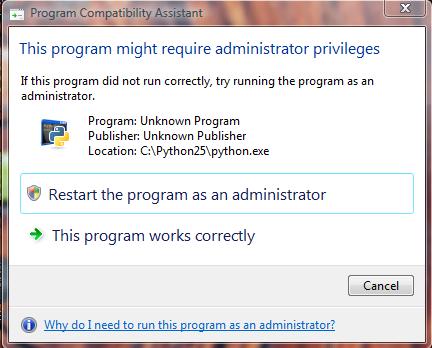Every now and then Vista comes up with a "Program Compatability Assistant" popup window (see image) when you want to run a .exe file.
If you make the mistake, like I did, and agree with the Administrator option, then from hence foreward everytime you want to run this particular executable the screen goes grey and another popup appears that asks you to allow this program. Really slows things down, frigging annoying, and seemigly no way to reverse this thing!
Does anyone know how to get out of this jail?