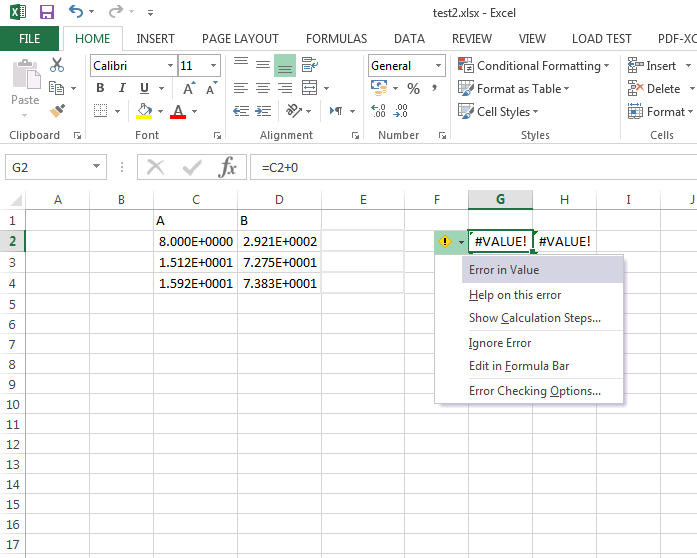Hi, I could import some numbers from notepad to excel 2010, and after right click the cells were converted to General from scientific format. However, when I drag the notepad file to Excel 2013 they cannot be converted to General format. I tried different ways to convert them from text to numbers but they dont work. Even there is no Error button next to the cells to convert them to numbers. What is the way in Excel 2013 to have numbers format when the values are imported from text file?
rela 0 Light Poster
Be a part of the DaniWeb community
We're a friendly, industry-focused community of developers, IT pros, digital marketers, and technology enthusiasts meeting, networking, learning, and sharing knowledge.