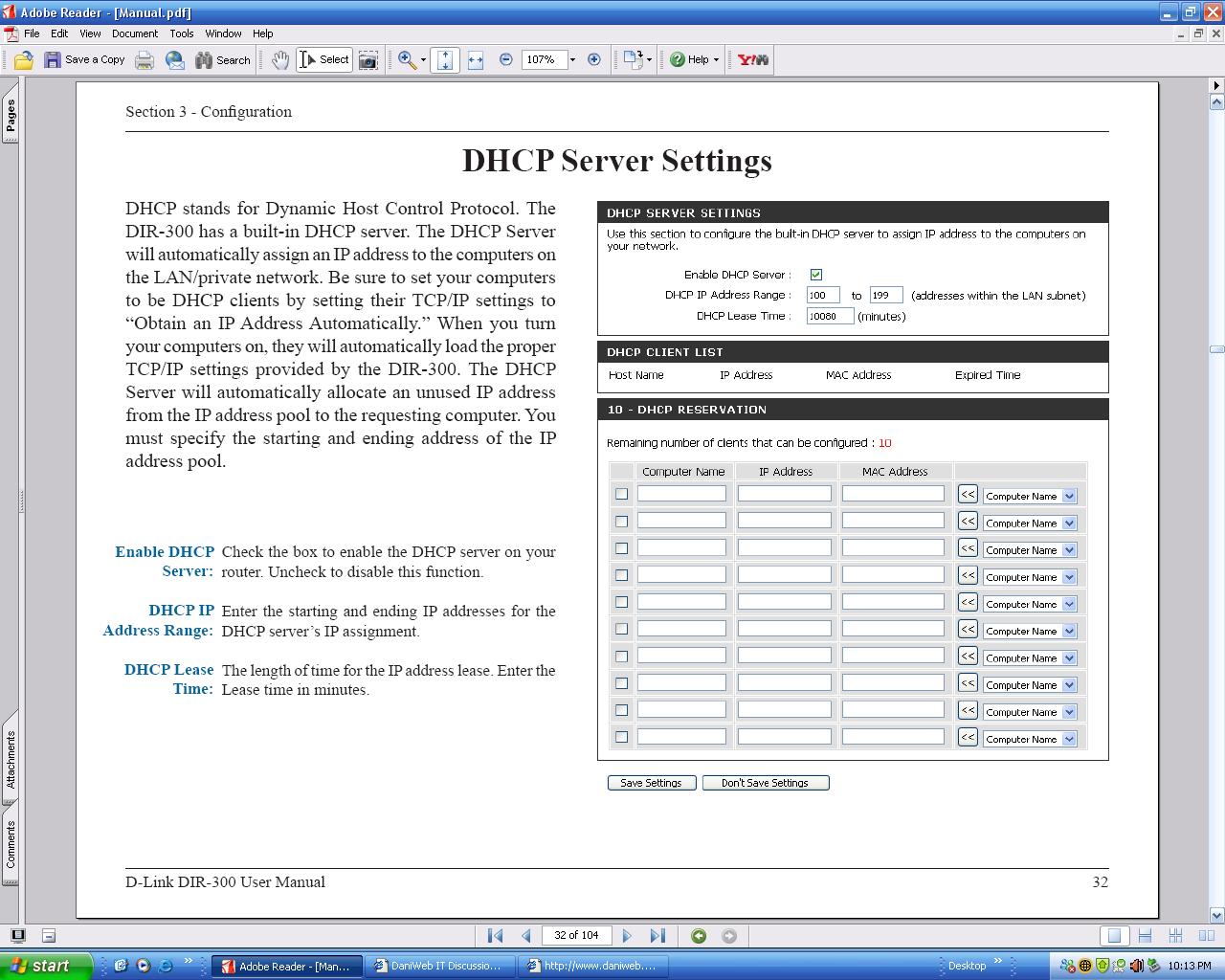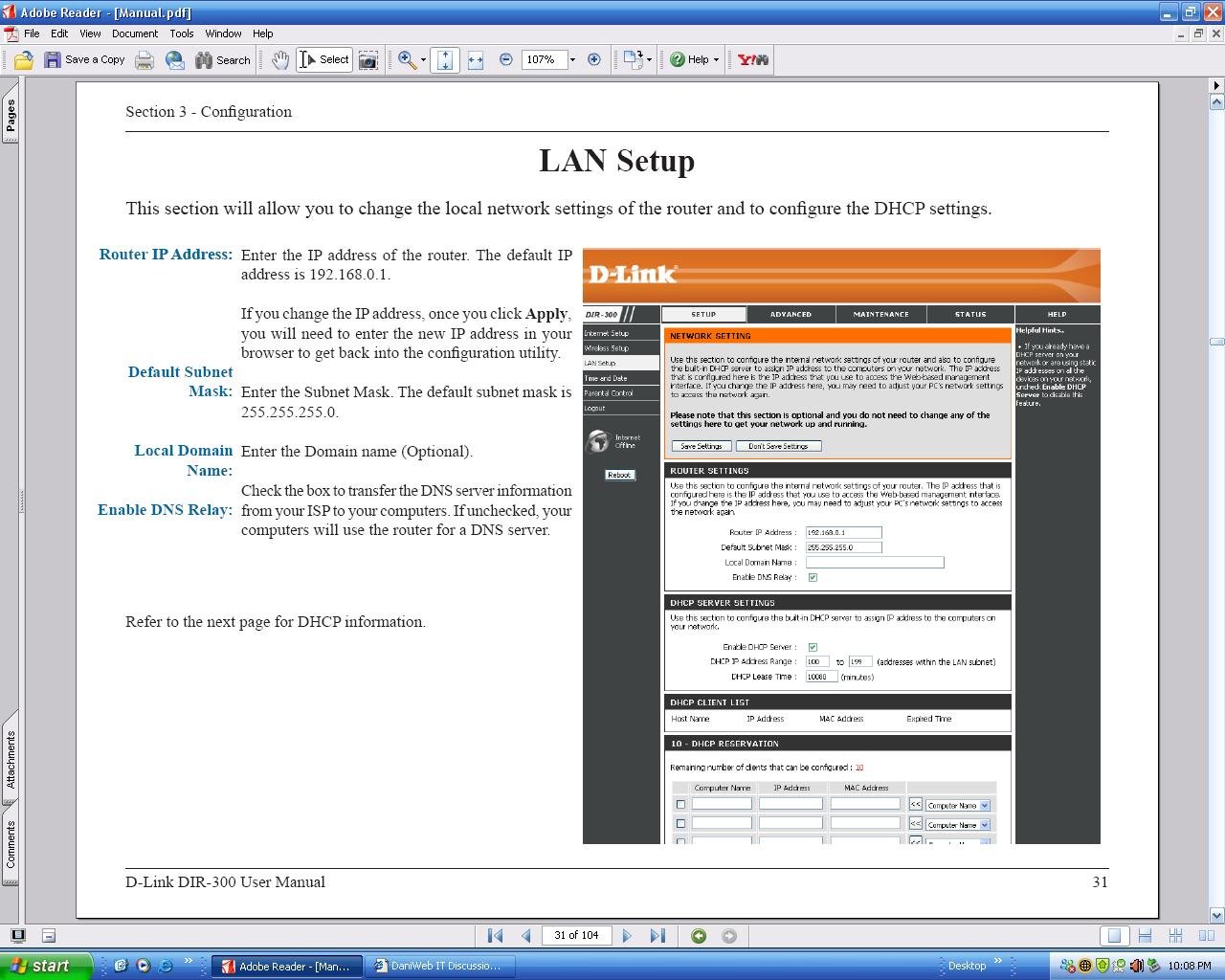In my home, my computer is the only one with an Internet connection.
Last week I bought the D-Link Wireless DIR-300 Router so I could use the spare computer in the other room.
The first time I installed the software for the router I only followed the wizard.
Then I realised more needed to be on through the Internet (192.168.0.1)
I didn't really entirely understand what I needed to do so i followed the manual.
The Internet was working fine on the computer I was on BUT the second computer received nothing.
I got to the stage where it said my computer needed to be restarted in order for the new hardware to work. And that's when things went wrong.
-Computer died on me a few days but came back to life-
The second time I decided to check the settings of the router through the website (92.168.0.1). I was looking at the LAN settings and saw the box: Router IP Address. (attachments)
I thought I was suppose to change the IP address so I did (Was I suppose to or leave it as default?) & I also unchecked the 'Enable DHCP Server' =\
NOW whenever the router is connected to the modem, it only gives off 'No or Limited Connection' and I simply don't know what to do now.