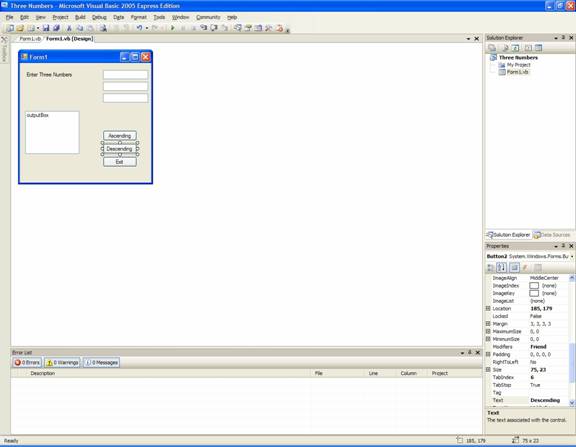I need to sort three numbers that are entered in three different textboxes and display these numbers ascending and when I press a different button display them descending. Now I think that I need to put these three numbers into an array, sort and display, but I'm not really too proficient in code to accomplish this. Is there a way to do this without putting them into an Array. Here is my code so far? Which is not much of anything so far. Any guidance would be greatly appreciated, Thanks in advance.
Private Sub Button1_Click(ByVal sender As System.Object, ByVal e As System.EventArgs) Handles Button1.Click
Dim num1, num2, num3 As Integer
num1 = TextBox1.Text
num2 = TextBox2.Text
num3 = TextBox3.Text