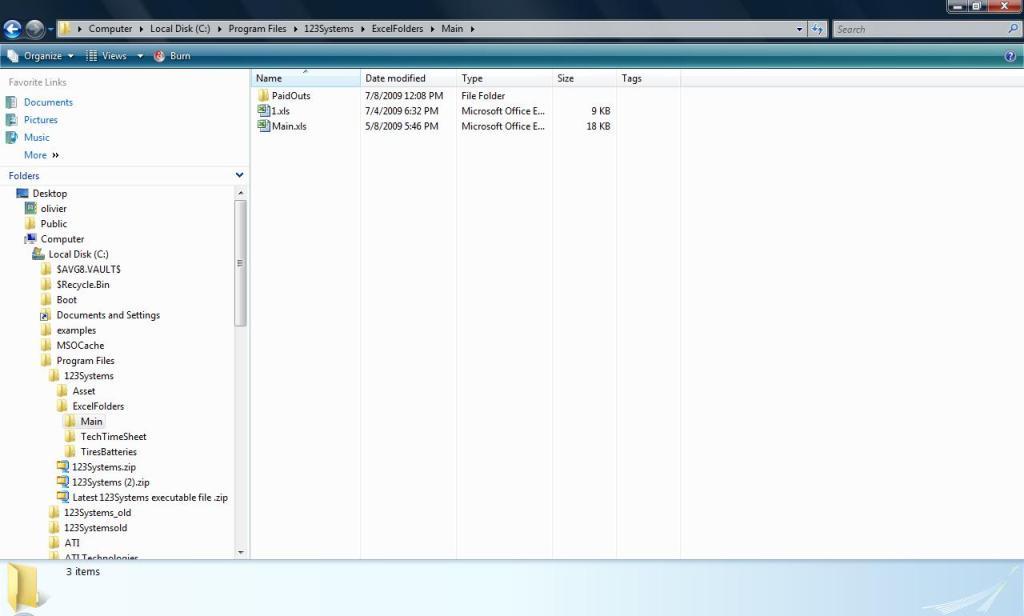Good morning,
I have a small VB. app in VS2008 that opens a windows folder in maximized view.
I am using the following code:
Dim startInfo As New ProcessStartInfo("explorer.exe")
startInfo.WindowStyle = ProcessWindowStyle.Maximized
startInfo.Arguments = "C:\Program Files\123 Systems\ExcelFolders\TechTimeSheet"
Process.Start(startInfo)When using my app with windows xp it works well. It opens a single folder as if going through the "my computer" to open it. Attached is a screen shot "folder" to show the desired way.
However when using hte same code with Vista it opens my folder as if I right clicked on the start menu and selected "explore", also a screen shot named "explore" is attached showing what I do NOT want.
If I may ask, what I am doing wrong? What should I change to get both vista and XP to work the same, that is openeing a single folder.
Thank you for your help,
John