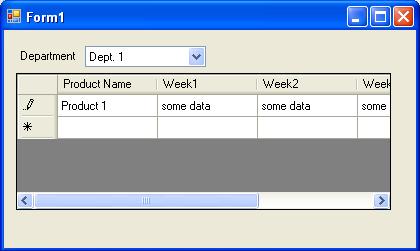I know how to handle multi-dimensional arrays, but whats the best way to represent them on a form??
Not sure how best to describe the problem : / Its an order form. Each row represents a product, each column represents the week we're ordering for. The problem is the order is split between different departments so each cell needs a third axis to allow multiple values. eg:
Week 4 : Week 6
Product A : Dept1 = 10 Dept2 = 12 : Dept1 = 10 Dept2 = 12
I considered having a column for each department, but im not sure how to give a group of column headings a super-heading. Also, the number of departments is variable so this solution gets very messy when theres more than a couple of departments...its gonna be a veeeeeery wide form : /
Anyone got any ideas? Ihave no idea how to add a z-axis to a datagridview :p