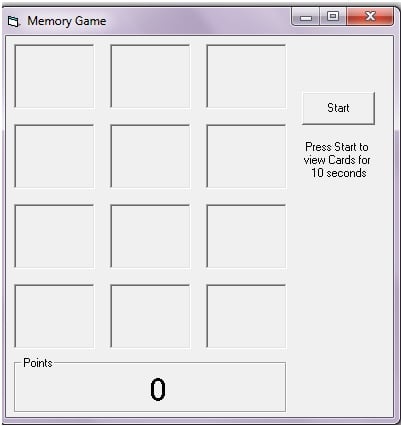Hi..We do have a project in school using visual basi 6.0 named "Memory Game". I have started to do it however i cant finish it. I have attached the interface of the program.
Click image to match in pairs
Card will randomize each test
Each match will give 10 points
*image as background
Rules:
Click image to match in pairs
Card will randomize each test
Each match will give 10 points
*image as background
* 6 pairs of image
Common Toolbox will be used
12 image or picture box
1 command button for start
1 label "Press Start to View Cards for 10 seconds"
1 timer
1 label for points
NOTE: This is a basic memory game. Use only basic statements/commands like array, if else statement , Loopings etc.
Option Explicit
Dim a(11) As String
Dim i As Integer
Dim r As Double
Private Sub Command1_Click()
Timer1.Enabled = True
Timer1.Interval = 1000
Picture1.Picture = LoadPicture(a(1))
Picture2.Picture = LoadPicture(a(2))
Picture3.Picture = LoadPicture(a(3))
Picture4.Picture = LoadPicture(a(4))
Picture5.Picture = LoadPicture(a(5))
Picture6.Picture = LoadPicture(a(6))
Picture7.Picture = LoadPicture(a(7))
Picture8.Picture = LoadPicture(a(8))
Picture9.Picture = LoadPicture(a(9))
Picture10.Picture = LoadPicture(a(10))
Picture11.Picture = LoadPicture(a(11))
Picture12.Picture = LoadPicture(a(0))
End Sub
Private Sub Form_Load()
a(0) = "Chrysanthemum.jpg"
a(1) = "Desert.jpg"
a(2) = "Hydrangeas.jpg"
a(3) = "Jellyfish.jpg"
a(4) = "Koala.jpg"
a(5) = "Lighthouse.jpg"
a(6) = "Chrysanthemum.jpg"
a(7) = "Desert.jpg"
a(8) = "Hydrangeas.jpg"
a(9) = "Jellyfish.jpg"
a(10) = "Koala.jpg"
a(11) = "Lighthouse.jpg"
Timer1.Enabled = False
End Sub
Private Sub Timer1_Timer()
r = 0
Label3.Caption = r & 1 + Val(Me.Label3.Caption)
If Label3.Caption = 10 Then
Timer1.Enabled = False
Picture1.Picture = LoadPicture()
Picture2.Picture = LoadPicture()
Picture3.Picture = LoadPicture()
Picture4.Picture = LoadPicture()
Picture5.Picture = LoadPicture()
Picture6.Picture = LoadPicture()
Picture7.Picture = LoadPicture()
Picture8.Picture = LoadPicture()
Picture9.Picture = LoadPicture()
Picture10.Picture = LoadPicture()
Picture11.Picture = LoadPicture()
Picture12.Picture = LoadPicture()
End If
End Sub