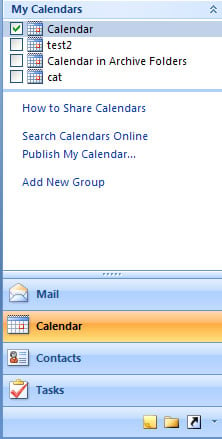is there any open source project for custom menu for java desktop app?
Recommended Answers
Jump to PostWhat you mean by custom menu? Different look&feel? Different behaviour?
Jump to Postthat isn't menu :-) that Dockable Panel, nothing complicated by using standard LayoutManager
and Insubstantial has (I love that) office2007lookandfeel, but this LaF is very sensitive for EDT, for JTable, JTree you …
All 5 Replies
peter_budo
2,532
Code tags enforcer
Team Colleague
Featured Poster
What you mean by custom menu? Different look&feel? Different behaviour?
Majestics
84
Posting Pro
Yup, drop down side menu, same in like websites... or incase if u used outlook 2007...
Please check this one...
Edited
by Majestics because:
n/a
mKorbel
274
Veteran Poster
that isn't menu :-) that Dockable Panel, nothing complicated by using standard LayoutManager
and Insubstantial has (I love that) office2007lookandfeel, but this LaF is very sensitive for EDT, for JTable, JTree you have to look for invokeAndWait instead of invokeLater,
EDIT: suck at first code source, folder test -> class Check (before that download packages to the all free Java Look & Feel), in this class you can compare all best & free Java L&F in one window, that best guidance on this Java Swing world
here coming 1.st example which I found about that, (from died Old.Forums.Sun and very, very old code)
import java.awt.*;
import java.awt.event.*;
import java.awt.font.*;
import java.awt.image.BufferedImage;
import javax.swing.*;
public class ExpandingPanels extends MouseAdapter {
private ActionPanel[] aps;
private JPanel[] panels;
public ExpandingPanels() {
assembleActionPanels();
assemblePanels();
}
@Override
public void mousePressed(MouseEvent e) {
ActionPanel ap = (ActionPanel) e.getSource();
if (ap.target.contains(e.getPoint())) {
ap.toggleSelection();
togglePanelVisibility(ap);
}
}
private void togglePanelVisibility(ActionPanel ap) {
int index = getPanelIndex(ap);
if (panels[index].isShowing()) {
panels[index].setVisible(false);
} else {
panels[index].setVisible(true);
}
ap.getParent().validate();
}
private int getPanelIndex(ActionPanel ap) {
for (int j = 0; j < aps.length; j++) {
if (ap == aps[j]) {
return j;
}
}
return -1;
}
private void assembleActionPanels() {
String[] ids = {"level 1", "level 2", "level 3", "level 4"};
aps = new ActionPanel[ids.length];
for (int j = 0; j < aps.length; j++) {
aps[j] = new ActionPanel(ids[j], this);
}
}
private void assemblePanels() {
GridBagConstraints gbc = new GridBagConstraints();
gbc.insets = new Insets(2, 1, 2, 1);
gbc.weightx = 1.0;
gbc.weighty = 1.0;
JPanel p1 = new JPanel(new GridBagLayout());
gbc.gridwidth = GridBagConstraints.RELATIVE;
p1.add(new JButton("button 1"), gbc);
gbc.gridwidth = GridBagConstraints.REMAINDER;
p1.add(new JButton("button 2"), gbc);
gbc.gridwidth = GridBagConstraints.RELATIVE;
p1.add(new JButton("button 3"), gbc);
gbc.gridwidth = GridBagConstraints.REMAINDER;
p1.add(new JButton("button 4"), gbc);
JPanel p2 = new JPanel(new GridBagLayout());
gbc.gridwidth = 1;
gbc.anchor = GridBagConstraints.EAST;
p2.add(new JLabel("enter"), gbc);
gbc.anchor = GridBagConstraints.WEST;
p2.add(new JTextField(8), gbc);
gbc.anchor = GridBagConstraints.CENTER;
p2.add(new JButton("button 1"), gbc);
gbc.gridwidth = GridBagConstraints.REMAINDER;
p2.add(new JButton("button 2"), gbc);
JPanel p3 = new JPanel(new BorderLayout());
JTextArea textArea = new JTextArea(8, 12);
textArea.setLineWrap(true);
p3.add(new JScrollPane(textArea));
JPanel p4 = new JPanel(new GridBagLayout());
addComponents(new JLabel("label 1"), new JTextField(12), p4, gbc);
addComponents(new JLabel("label 2"), new JTextField(16), p4, gbc);
gbc.gridwidth = 2;
gbc.gridy = 2;
p4.add(new JSlider(), gbc);
gbc.gridy++;
JPanel p5 = new JPanel(new GridBagLayout());
p5.add(new JButton("button 1"), gbc);
p5.add(new JButton("button 2"), gbc);
p5.add(new JButton("button 3"), gbc);
p5.add(new JButton("button 4"), gbc);
gbc.weighty = 1.0;
gbc.fill = GridBagConstraints.BOTH;
p4.add(p5, gbc);
panels = new JPanel[]{p1, p2, p3, p4};
}
private void addComponents(Component c1, Component c2, Container c, GridBagConstraints gbc) {
gbc.anchor = GridBagConstraints.EAST;
gbc.gridwidth = GridBagConstraints.RELATIVE;
c.add(c1, gbc);
gbc.anchor = GridBagConstraints.WEST;
gbc.gridwidth = GridBagConstraints.REMAINDER;
c.add(c2, gbc);
gbc.anchor = GridBagConstraints.CENTER;
}
private JPanel getComponent() {
JPanel panel = new JPanel(new GridBagLayout());
GridBagConstraints gbc = new GridBagConstraints();
gbc.insets = new Insets(1, 3, 0, 3);
gbc.weightx = 1.0;
gbc.fill = GridBagConstraints.HORIZONTAL;
gbc.gridwidth = GridBagConstraints.REMAINDER;
for (int j = 0; j < aps.length; j++) {
panel.add(aps[j], gbc);
panel.add(panels[j], gbc);
panels[j].setVisible(false);
}
JLabel padding = new JLabel();
gbc.weighty = 1.0;
panel.add(padding, gbc);
return panel;
}
public static void main(String[] args) {
ExpandingPanels test = new ExpandingPanels();
JFrame f = new JFrame();
f.setDefaultCloseOperation(JFrame.EXIT_ON_CLOSE);
f.getContentPane().add(new JScrollPane(test.getComponent()));
f.setSize(360, 500);
f.setLocation(200, 100);
f.setVisible(true);
}
}
class ActionPanel extends JPanel {
private static final long serialVersionUID = 1L;
private String text;
private Font font;
private boolean selected;
private BufferedImage open, closed;
public Rectangle target;
private final int OFFSET = 30, PAD = 5;
public ActionPanel(String text, MouseListener ml) {
this.text = text;
addMouseListener(ml);
font = new Font("sans-serif", Font.PLAIN, 12);
selected = false;
setBackground(new Color(200, 200, 220));
setPreferredSize(new Dimension(200, 20));
setBorder(BorderFactory.createRaisedBevelBorder());
setPreferredSize(new Dimension(200, 20));
createImages();
setRequestFocusEnabled(true);
}
public void toggleSelection() {
selected = !selected;
repaint();
}
@Override
protected void paintComponent(Graphics g) {
super.paintComponent(g);
Graphics2D g2 = (Graphics2D) g;
g2.setRenderingHint(RenderingHints.KEY_ANTIALIASING, RenderingHints.VALUE_ANTIALIAS_ON);
int w = getWidth();
int h = getHeight();
if (selected) {
g2.drawImage(open, PAD, 0, this);
} else {
g2.drawImage(closed, PAD, 0, this);
}
g2.setFont(font);
FontRenderContext frc = g2.getFontRenderContext();
LineMetrics lm = font.getLineMetrics(text, frc);
float height = lm.getAscent() + lm.getDescent();
float x = OFFSET;
float y = (h + height) / 2 - lm.getDescent();
g2.drawString(text, x, y);
}
private void createImages() {
int w = 20;
int h = getPreferredSize().height;
target = new Rectangle(2, 0, 20, 18);
open = new BufferedImage(w, h, BufferedImage.TYPE_INT_RGB);
Graphics2D g2 = open.createGraphics();
g2.setRenderingHint(RenderingHints.KEY_ANTIALIASING, RenderingHints.VALUE_ANTIALIAS_ON);
g2.setPaint(getBackground());
g2.fillRect(0, 0, w, h);
int[] x = {2, w / 2, 18};
int[] y = {4, 15, 4};
Polygon p = new Polygon(x, y, 3);
g2.setPaint(Color.green.brighter());
g2.fill(p);
g2.setPaint(Color.blue.brighter());
g2.draw(p);
g2.dispose();
closed = new BufferedImage(w, h, BufferedImage.TYPE_INT_RGB);
g2 = closed.createGraphics();
g2.setRenderingHint(RenderingHints.KEY_ANTIALIASING, RenderingHints.VALUE_ANTIALIAS_ON);
g2.setPaint(getBackground());
g2.fillRect(0, 0, w, h);
x = new int[]{3, 13, 3};
y = new int[]{4, h / 2, 16};
p = new Polygon(x, y, 3);
g2.setPaint(Color.red);
g2.fill(p);
g2.setPaint(Color.blue.brighter());
g2.draw(p);
g2.dispose();
}
}or
import java.awt.*;
import java.awt.event.*;
import java.awt.font.*;
import java.awt.image.BufferedImage;
import javax.swing.*;
public class CollapsablePanelTest {
public static void main(String[] args) {
CollapsablePanel cp = new CollapsablePanel("test", buildPanel());
JFrame f = new JFrame();
f.setDefaultCloseOperation(JFrame.EXIT_ON_CLOSE);
f.getContentPane().add(new JScrollPane(cp));
f.setSize(360, 500);
f.setLocation(200, 100);
f.setVisible(true);
}
public static JPanel buildPanel() {
GridBagConstraints gbc = new GridBagConstraints();
gbc.insets = new Insets(2, 1, 2, 1);
gbc.weightx = 1.0;
gbc.weighty = 1.0;
JPanel p1 = new JPanel(new GridBagLayout());
gbc.gridwidth = GridBagConstraints.RELATIVE;
p1.add(new JButton("button 1"), gbc);
gbc.gridwidth = GridBagConstraints.REMAINDER;
p1.add(new JButton("button 2"), gbc);
gbc.gridwidth = GridBagConstraints.RELATIVE;
p1.add(new JButton("button 3"), gbc);
gbc.gridwidth = GridBagConstraints.REMAINDER;
p1.add(new JButton("button 4"), gbc);
return p1;
}
private CollapsablePanelTest() {
}
}
class CollapsablePanel extends JPanel {
private static final long serialVersionUID = 1L;
private boolean selected;
private JPanel contentPanel_;
private HeaderPanel headerPanel_;
private class HeaderPanel extends JPanel implements MouseListener {
private static final long serialVersionUID = 1L;
private String text_;
private Font font;
private BufferedImage open, closed;
private final int OFFSET = 30, PAD = 5;
public HeaderPanel(String text) {
addMouseListener(this);
text_ = text;
font = new Font("sans-serif", Font.PLAIN, 12);
// setRequestFocusEnabled(true);
setPreferredSize(new Dimension(200, 20));
int w = getWidth();
int h = getHeight();
/*try {
open = ImageIO.read(new File("images/arrow_down_mini.png"));
closed = ImageIO.read(new File("images/arrow_right_mini.png"));
} catch (IOException e) {
e.printStackTrace();
}*/
}
@Override
protected void paintComponent(Graphics g) {
super.paintComponent(g);
Graphics2D g2 = (Graphics2D) g;
g2.setRenderingHint(RenderingHints.KEY_ANTIALIASING, RenderingHints.VALUE_ANTIALIAS_ON);
int h = getHeight();
/*if (selected)
g2.drawImage(open, PAD, 0, h, h, this);
else
g2.drawImage(closed, PAD, 0, h, h, this);
*/ // Uncomment once you have your own images
g2.setFont(font);
FontRenderContext frc = g2.getFontRenderContext();
LineMetrics lm = font.getLineMetrics(text_, frc);
float height = lm.getAscent() + lm.getDescent();
float x = OFFSET;
float y = (h + height) / 2 - lm.getDescent();
g2.drawString(text_, x, y);
}
@Override
public void mouseClicked(MouseEvent e) {
toggleSelection();
}
@Override
public void mouseEntered(MouseEvent e) {
}
@Override
public void mouseExited(MouseEvent e) {
}
@Override
public void mousePressed(MouseEvent e) {
}
@Override
public void mouseReleased(MouseEvent e) {
}
}
public CollapsablePanel(String text, JPanel panel) {
super(new GridBagLayout());
GridBagConstraints gbc = new GridBagConstraints();
gbc.insets = new Insets(1, 3, 0, 3);
gbc.weightx = 1.0;
gbc.fill = GridBagConstraints.HORIZONTAL;
gbc.gridwidth = GridBagConstraints.REMAINDER;
selected = false;
headerPanel_ = new HeaderPanel(text);
setBackground(new Color(200, 200, 220));
contentPanel_ = panel;
add(headerPanel_, gbc);
add(contentPanel_, gbc);
contentPanel_.setVisible(false);
JLabel padding = new JLabel();
gbc.weighty = 1.0;
add(padding, gbc);
}
public void toggleSelection() {
selected = !selected;
if (contentPanel_.isShowing()) {
contentPanel_.setVisible(false);
} else {
contentPanel_.setVisible(true);
}
validate();
headerPanel_.repaint();
}
}
Edited
by mKorbel because:
n/a
Majestics
commented:
To the point Answer.... Ur searching is better then me
+5
peter_budo
commented:
Nicely done, thanx for sharing
+16
Majestics
84
Posting Pro
I am using Jbutton to display panel instead of Graphics class to design some thing? Will it be a good method.... I mean effeciency.....
Majestics
84
Posting Pro
Let Me share this before closing this thread
http://www.japura.org/collapsiblepanel.html
Final Solution without work :)
peter_budo
commented:
Nice, thanx for sharing
+16
mKorbel
commented:
note wrap that into invokeLater
+9
Be a part of the DaniWeb community
We're a friendly, industry-focused community of developers, IT pros, digital marketers, and technology enthusiasts meeting, networking, learning, and sharing knowledge.