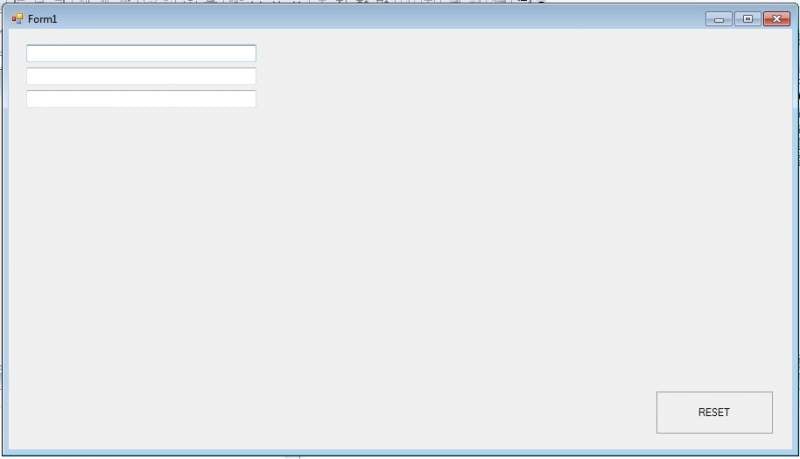king03
0
Junior Poster in Training
Recommended Answers
Jump to PostJust set the Text property to string.Empty or to whatever they contained initially in the Click event handler of your reset button.
Jump to PostMyTextBox1.Text = string.Empty; MyTextBox2.Text = string.Empty; // etc.
All 7 Replies
ddanbe
2,724
Professional Procrastinator
Featured Poster
king03
0
Junior Poster in Training
ddanbe
2,724
Professional Procrastinator
Featured Poster
king03
0
Junior Poster in Training
vikas.m.ms
0
Newbie Poster
Mike Askew
131
Veteran Poster
Featured Poster
brite_a
0
Newbie Poster
Be a part of the DaniWeb community
We're a friendly, industry-focused community of developers, IT pros, digital marketers, and technology enthusiasts meeting, networking, learning, and sharing knowledge.