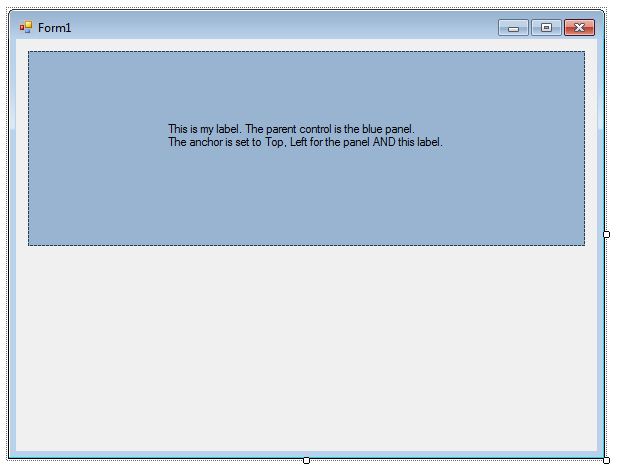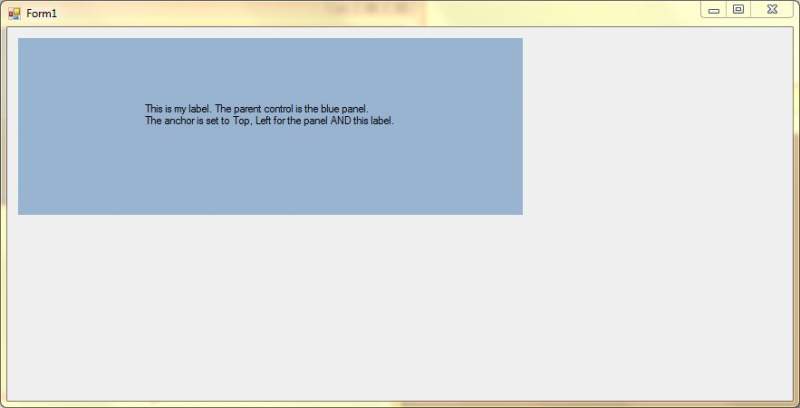Hello Guys, I am building an application using C# as a front end(VS 2008).
I have a main form which contains a main menu and other controls like labels, calendar etc.. the main form I am talking about starts as full screen, my problem is when I drag/drop/edit controls in design mode and run the application, the controls are not in the same place as i putted them in design mode. [i.e] I placed a calendar in design mode in the center of the form, and another label as a footer, so when i run the application i found the calendar and the label went up few inches up.
Any help would be appreciated.