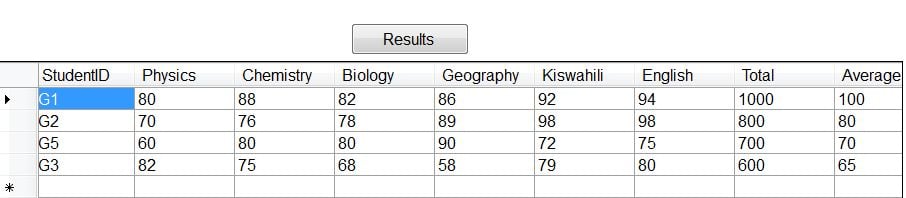Hi friends, thanks all for your contributions here at DaniWeb Community.
I want to ask one thing; I have a table where I keep values for students marks (StudentID,Marks). Let's say there are 50 students. I want to be able to display on the form the class rank for each student (who is 1st,2nd,3r.....50th) according the marks.
MY IDEA: If I load these marks & studentID to a dataset by using a SELECT statement with ORDER BY (or what?), I hope the marks will be listed in an Ascending/Descending order, so the first at the top, the last at the bottom. If that's correct, then can I obtain the student rank by obtaining his row number in the dataset?
For example, in
dataset.Tables("StudentRank").Rows (4).Item (2)
This will be for a student in rank/position 5 from the top. Now, how can I get the value contained in .Rows (4) and post it somewhere or use it anywhere?
I hope I explained myself well.
I will apreciate any help please.