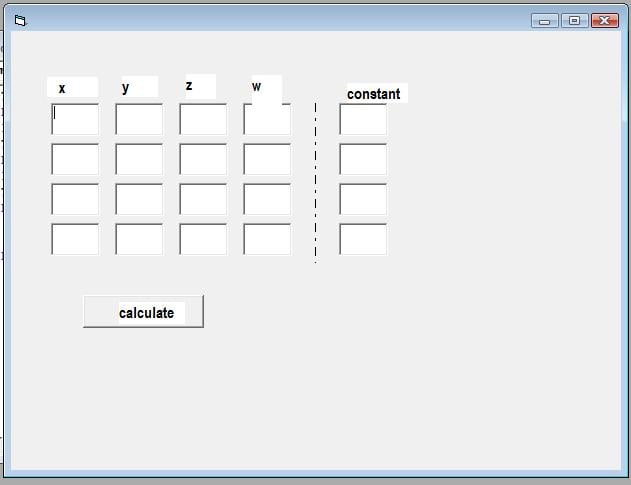Hello guys! I really need your help regarding this. I am asked to create somewhat a Gauss - Jordan Reduction Method calculator but I am having a hard time creating one. Is any one of you fammilliar with this method and can you help me??? This is the program that I have done so far...
Private Sub Form_Load()
Dim i() As Double
Private Sub Command1_Click()
Select Case Text1(0).Text
Case 1
Text1(0).Text = 1
Exit Sub
Case 2
If Text2(a).Text = 1 Then
For a = 0 To 4
i(a) = Text2(a).Text
Text2(a).Text = Text1(a).Text
Text1(a).Text = i
ElseIf Text3.Text = 1 Then
For a = 0 To 4
i(a) = Text3(a).Text
Text3(a).Text = Text1(a).Text
Text1(a).Text = i
ElseIf Text4.Text = 1 Then
For a = 0 To 4
i(a) = Text4(a).Text
Text4(a).Text = Text1(a).Text
Text1(a).Text = i
End If
Case 3
If Text1(a).Text = 0 Then
For a = 0 To 4
tex1(a).Text = Val((1 / i) * Text1(a).Text)
End If
End Sub
I really don't know what to do........thank you for your help...