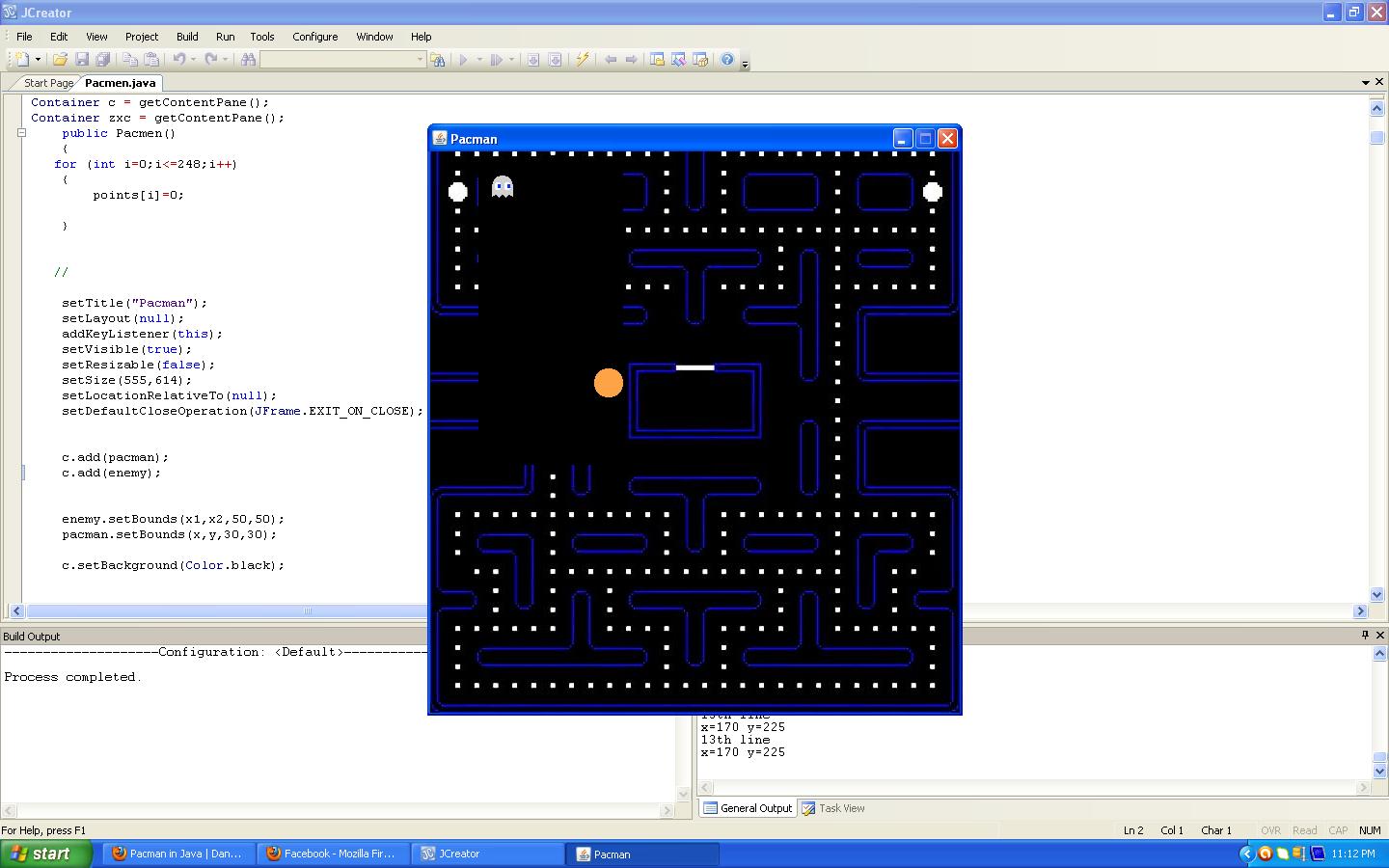Hi Everyone,
I'm doing a 2D PAcman in Java. Can anyone tell, why the screen gets mess up when I display the moster. I simply use set bound
enemy.setBounds(x1,x2,50,50);
How do I manage to include the monster without destroring the scren.
Many thanks.