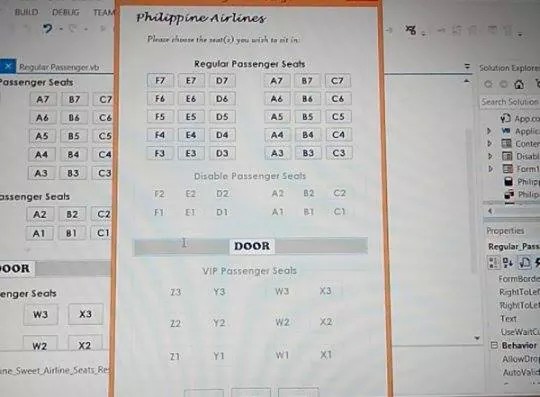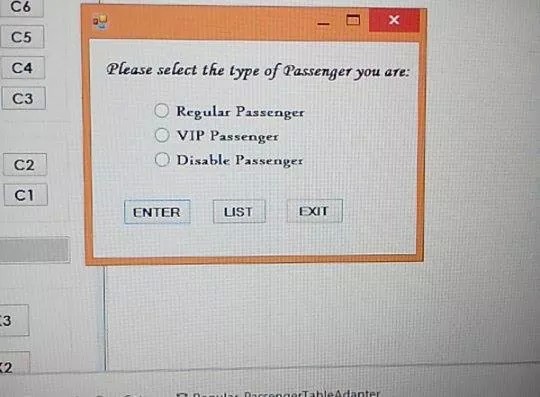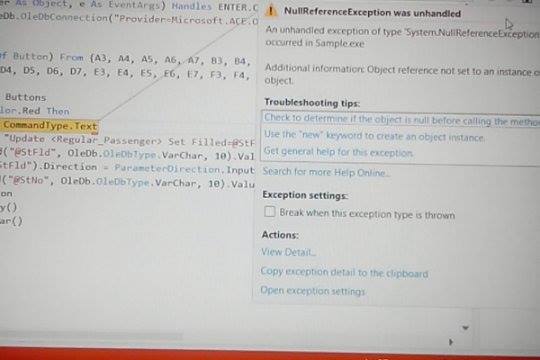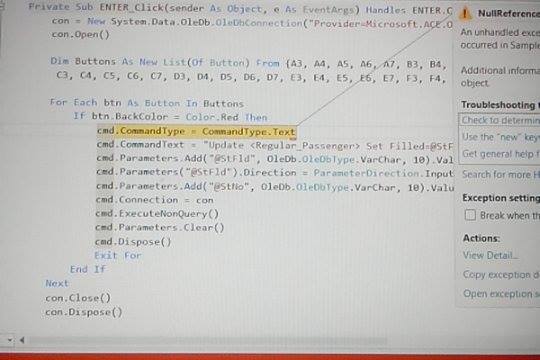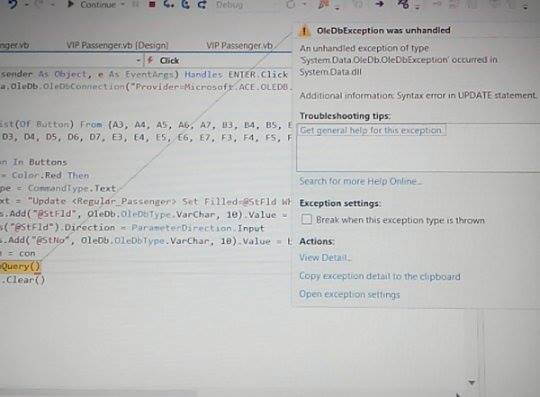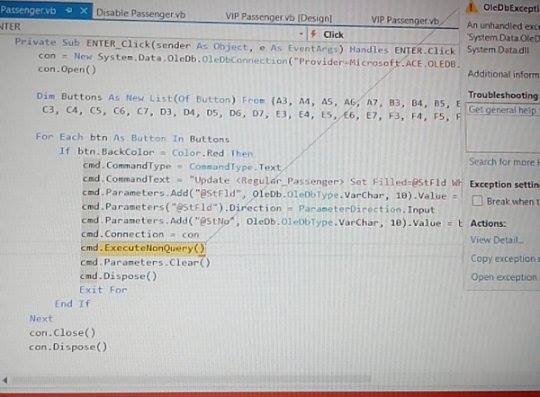Hello everyone!!! I need some help on how to put a word "RESERVED" on the "Filled" Column of the Access if the user will select a certain button (for example I have 5 Buttons, namely: A1, A2, A3, A4, A5) and select the ENTER button, a word "RESERVED" will be written on the "Filled" Column of the access .... the scenario is this: I have 2 Columns in the MS Access, namely: Seats# & Filled .... on the Seats# Column, there are 5 rows, namely: A1, A2, A3, A4, A5 and on the "Filled" Column is Blank (theres no written on it) ... coz i wanted to put a word "RESERVED" on the specific row if a user will select a seat# A2 for example and then clicked the ENTER button and will have a word "RESERVED" on the "Filled" Column under the row of A2 .... What code is appropriate for the Condition? I will really appreciate any HELP ..... Thank You so MUCH!!!:'(
William_14
0
Newbie Poster
Recommended Answers
Jump to PostYou did not post your codes, what far you have done.
We can help you but not for to do your jobs.
Jump to PostClicking Enter Button you want to Update the field 'Filled' by 'RESERVED'.
It is simple. Assumming that all 'Seats#' (similer to the name of the Buttons) are already Inserted into the Table.Private Sub Enter_Click(sender As System.Object, e As System.EventArgs) Handles Enter.Click con = New System.Data.OleDb.OleDbConnection("Provider=Microsoft.ACE.OLEDB.12.0;Data Source=|DataDirectory|\Philippine …
Jump to PostAt the line, where you Declare the OleDbCommand Object, add the keyword
NewBefore the object Type. Write Dim cmd As New System.Data.OleDb.OleDbCommand in place of 'Dim cmd As System.Data.OleDb.OleDbCommand'. It should be solved your probs.
All 11 Replies
Santanu Das
4
Junior Poster in Training
William_14
0
Newbie Poster
Santanu Das
4
Junior Poster in Training
William_14
0
Newbie Poster
Santanu Das
4
Junior Poster in Training
William_14
0
Newbie Poster
Santanu Das
4
Junior Poster in Training
William_14
0
Newbie Poster
Santanu Das
4
Junior Poster in Training
William_14
0
Newbie Poster
Santanu Das
4
Junior Poster in Training
Be a part of the DaniWeb community
We're a friendly, industry-focused community of developers, IT pros, digital marketers, and technology enthusiasts meeting, networking, learning, and sharing knowledge.