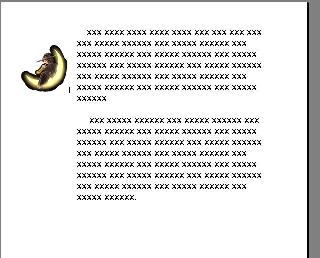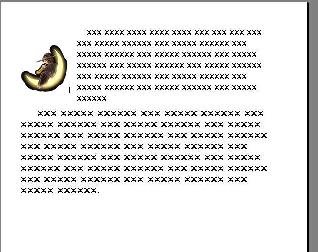Hello friends
i want to display the data from database on page which contains the text and image. The problem is that i want to arrange those like the text should be wrapped around the Image.
Can it is possible?
Please help me if you have idea about this.