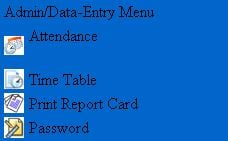Hello,
How to show a table on mouse over an hyperlink in asp.net?
Initially while page loads the table must be hidden, and when on mouse over it must be seen?
bharanidharanit
-4
Junior Poster
Recommended Answers
Jump to PostASP.NET table or HTML table?
this is for HTML table
<asp:HyperLink ID="HyperLink1" runat="server" onmouseover="document.getElementById('tbl').visible=true" >HyperLink</asp:HyperLink>You need to give ID for your table
All 2 Replies
Reply to this topic
Be a part of the DaniWeb community
We're a friendly, industry-focused community of developers, IT pros, digital marketers, and technology enthusiasts meeting, networking, learning, and sharing knowledge.