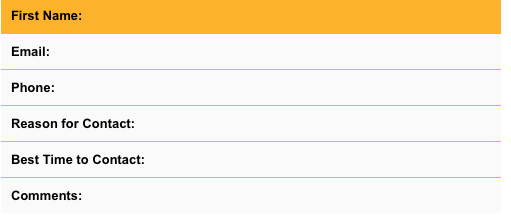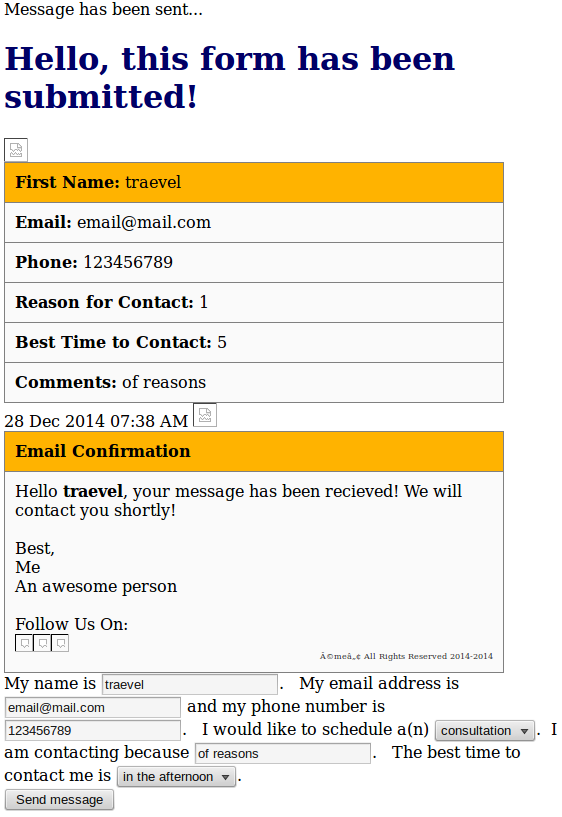I created a form a long time ago (roughly 2 years ago) and I stumbled onto a problem. I know how to record a contact form input when it comes to them typing in whatever they have to say (such as their name) but how do I get it so that I collect the input from something such as a radio button/a selection?
<M/>
170
Why so serious?
Featured Poster
Recommended Answers
Jump to PostThis code i think is good
if(isset($_POST['submit'])){ $name = $_POST['name']; $email = $_POST["email"]; $phone = $_POST["phone"]; $meeting_type = $_POST["meeting_type"]; $time = $_POST["time"]; $message = $_POST["message"];but what is this
$to = 'email@gmail.com'; $subject = 'Contact Form Submission'; $v1 = " <html> <body> <style> …
Jump to Post@Broj1 i have seen first time two times Action mentioned
<form action="post" id="nl-form" class="nl-form" action="../EMAIL.php">
and you have not mentioned method and on that place you have mentioned action.Just want to confirm is this is correct.?
Jump to Post@imti32: sorry, I meant method (as noted in the text of the post). Correct code is:
<form method="post" id="nl-form" class="nl-form" action="../EMAIL.php">Thanx for spotting, mate :-).
Jump to Post@Traveal Sorry but i cant understand what you want to convey , Can you eloberate.
Just picked up where I left off yesterday, wasn't a response to something you said.
Jump to PostJust to add so you keep this in mind... You seem to have a lot of repetitive code on the page. You should consider using classes, creating objects, using subroutines, etc so you can reuse your code easily within your web application.
All 37 Replies
<M/>
170
Why so serious?
Featured Poster
<M/>
170
Why so serious?
Featured Poster
JorgeM
958
Problem Solver
Team Colleague
Featured Poster
<M/>
commented:
I see it
+0
<M/>
170
Why so serious?
Featured Poster
JorgeM
958
Problem Solver
Team Colleague
Featured Poster
<M/>
commented:
Ah... that moment when i just figured out what you meant...
+10
<M/>
170
Why so serious?
Featured Poster
Traevel
216
Light Poster
<M/>
commented:
Gracias
+0
<M/>
170
Why so serious?
Featured Poster
Traevel
216
Light Poster
<M/>
commented:
Ahhhhh :P
+10
<M/>
170
Why so serious?
Featured Poster
Traevel
216
Light Poster
<M/>
commented:
hmm, interesting.
+0
<M/>
170
Why so serious?
Featured Poster
Traevel
216
Light Poster

diafol
Traevel
216
Light Poster
<M/>
170
Why so serious?
Featured Poster
<M/>
170
Why so serious?
Featured Poster
<M/>
170
Why so serious?
Featured Poster
<M/>
170
Why so serious?
Featured Poster
<M/>
170
Why so serious?
Featured Poster
broj1
356
Humble servant
Featured Poster
<M/>
commented:
Thanks :)
+0
imti321
35
Light Poster
<M/>
commented:
Thanks :)
+0
imti321
35
Light Poster
<M/>
commented:
This is the form that gets submitted
+0
imti321
35
Light Poster
<M/>
commented:
Ah I see
+10
imti321
35
Light Poster
<M/>
commented:
Thanks :)
+0
Traevel
216
Light Poster
<M/>
commented:
Thanks :)
+0
imti321
35
Light Poster
<M/>
commented:
Thanks :)
+0
imti321
35
Light Poster
<M/>
commented:
Thanks :)
+0
imti321
35
Light Poster
<M/>
commented:
Thanks :)
+10
Be a part of the DaniWeb community
We're a friendly, industry-focused community of developers, IT pros, digital marketers, and technology enthusiasts meeting, networking, learning, and sharing knowledge.