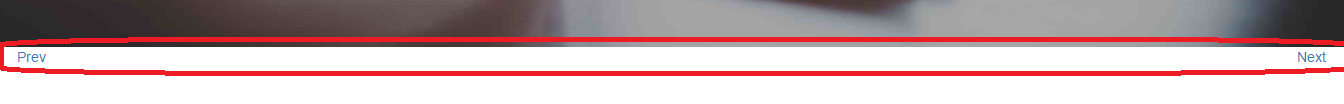Hello guys,
I have a problem on using the image slider plugin called "Unslider" which is a jquery plugin.
I follow all the procedures / instructions on how to set up the codes but sadly it seems that the next and preview button styling doesnt work even if i follow all the procedures on their documentation.
Can you please try this plugin on your test web page and see if the preview and next button on their slider become circle and has a value like this "<" " >".
Note : on my test web page the output is "next" and "prev". see the attach image
Here's the link to the plugin Click Here
Please help. thanks