hello i'm doing a project i use visual basic 2010 i have an issue with the select case it suppose to be when you press the 2 and the 3 it gives you all the names start with (a&d) (a&e) (a&f) or (b&d) (b&e)...etc. it works fine just the error keep showing in the select case please help me and any comment will be appreciated this is the code and the GUI of it
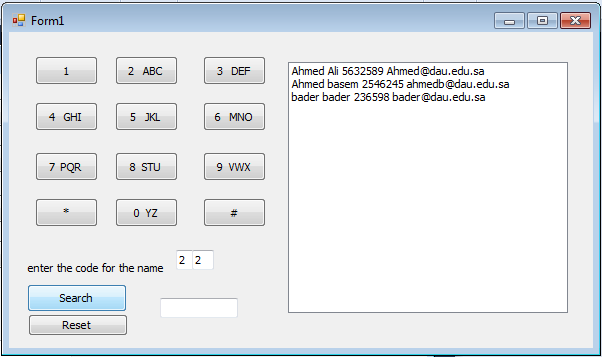
Here is the code
`Public Class Form1
Dim check As Boolean = True
Private Sub Button14_Click(ByVal sender As System.Object, ByVal e As System.EventArgs) Handles Button14.Click
ListBox1.Text = ""
MaskedTextBox1.Text = ""
MaskedTextBox2.Text = ""
End Sub
Private Sub Button2_Click(ByVal sender As System.Object, ByVal e As System.EventArgs) Handles Button2.Click
If check = True Then
MaskedTextBox1.Text = "2"
End If
If check = False Then
MaskedTextBox2.Text = "2"
End If
check = False
End Sub
Private Sub Button3_Click(ByVal sender As System.Object, ByVal e As System.EventArgs) Handles Button3.Click
If check = True Then
MaskedTextBox1.Text = "3"
End If
If check = False Then
MaskedTextBox2.Text = "3"
End If
check = False
End Sub
Private Sub Button4_Click(ByVal sender As System.Object, ByVal e As System.EventArgs) Handles Button4.Click
If check = True Then
MaskedTextBox1.Text = "4"
End If
If check = False Then
MaskedTextBox2.Text = "4"
End If
check = False
End Sub
Private Sub Button5_Click(ByVal sender As System.Object, ByVal e As System.EventArgs) Handles Button5.Click
If check = True Then
MaskedTextBox1.Text = "5"
End If
If check = False Then
MaskedTextBox2.Text = "5"
End If
check = False
End Sub
Private Sub Button6_Click(ByVal sender As System.Object, ByVal e As System.EventArgs) Handles Button6.Click
If check = True Then
MaskedTextBox1.Text = "6"
End If
If check = False Then
MaskedTextBox2.Text = "6"
End If
check = False
End Sub
Private Sub Button7_Click(ByVal sender As System.Object, ByVal e As System.EventArgs) Handles Button7.Click
If check = True Then
MaskedTextBox1.Text = "7"
End If
If check = False Then
MaskedTextBox2.Text = "7"
End If
check = False
End Sub
Private Sub Button8_Click(ByVal sender As System.Object, ByVal e As System.EventArgs) Handles Button8.Click
If check = True Then
MaskedTextBox1.Text = "8"
End If
If check = False Then
MaskedTextBox2.Text = "8"
End If
check = False
End Sub
Private Sub Button9_Click(ByVal sender As System.Object, ByVal e As System.EventArgs) Handles Button9.Click
If check = True Then
MaskedTextBox1.Text = "9"
End If
If check = False Then
MaskedTextBox2.Text = "9"
End If
check = False
End Sub
Private Sub Button11_Click(ByVal sender As System.Object, ByVal e As System.EventArgs) Handles Button11.Click
If check = True Then
MaskedTextBox1.Text = "0"
End If
If check = False Then
MaskedTextBox2.Text = "0"
End If
check = False
End Sub
Private Sub Button1_Click(ByVal sender As System.Object, ByVal e As System.EventArgs) Handles Button1.Click
Dim button As DialogResult
button = MessageBox.Show _
("you entered a wrong number")
If button = Windows.Forms.DialogResult.Yes Then
Me.Close()
Else
'Do Nothing
End If
End Sub
Private Sub Button10_Click(ByVal sender As System.Object, ByVal e As System.EventArgs) Handles Button10.Click
Dim button As DialogResult
button = MessageBox.Show _
("you entered a wrong number")
If button = Windows.Forms.DialogResult.Yes Then
Me.Close()
Else
'Do Nothing
End If
End Sub
Private Sub Button12_Click(ByVal sender As System.Object, ByVal e As System.EventArgs) Handles Button12.Click
Dim button As DialogResult
button = MessageBox.Show _
("you entered a wrong number")
If button = Windows.Forms.DialogResult.Yes Then
Me.Close()
Else
'Do Nothing
End If
End Sub
Private Sub Form1_Load(ByVal sender As System.Object, ByVal e As System.EventArgs) Handles MyBase.Load
End Sub
Structure info
Dim Firstname As String
Dim Secondname As Integer
Dim Phonenumber As Integer
Dim email As String
End Structure
Private Sub Button13_Click(ByVal sender As System.Object, ByVal e As System.EventArgs) Handles Button13.Click
Dim ar() As String = IO.File.ReadAllLines("info.txt")
Dim query = From person In ar Select person
For Each person As String In query
ListBox1.Items.Add(person)
ListBox1.Items.Add("")
Next
End Sub
`End Class