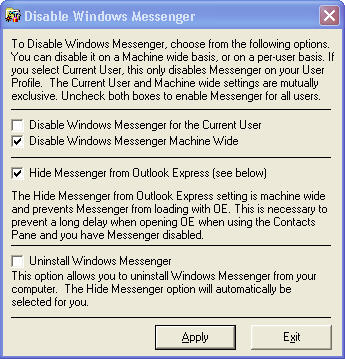i have windows xp, sp2, although it did it on sp1. i have clicked the appropriate options in windows messanger to keep it from starting on startup, but it still does. which means that my windows messanger and MSN messanger have it out on who is going to run. am i supposed to be looking somewhere else? or is it just possessed LOL it has eveyone mystified, and they go with the possessed theory. can you help?
thanks!
karki :cheesy:
ps.. im glad yall are here ;)