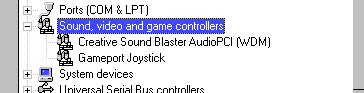Few days ago I had installed the latest driver for my sound-card (Creative VIBRA 128). From then on my WMP 7.1 is not producing any sound. I can see the videos but there's no sound. But my winamp, DivX player and quicktime are working fine. Then I uninstalled WMP 7.1 and installed the latest WMP 9. But still no sound. I don't understand what is wrong with my WMP.
By the way my OS is win98SE. Any suggestions?? :rolleyes: