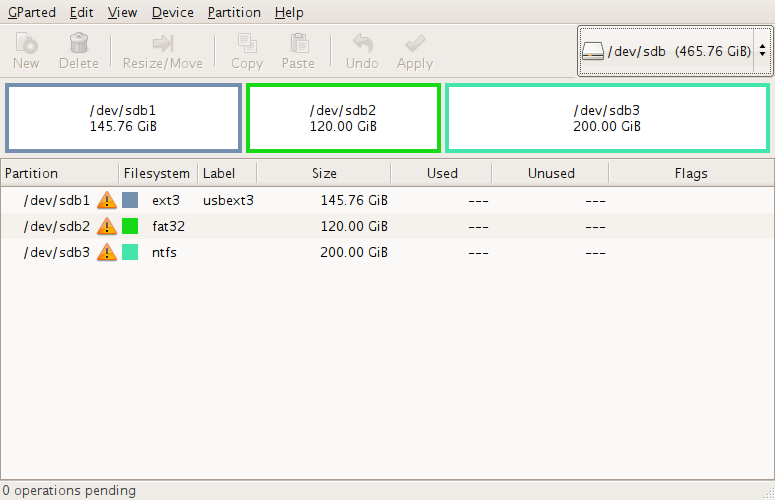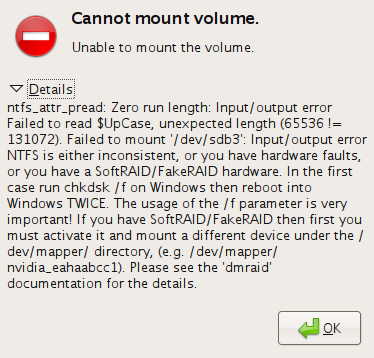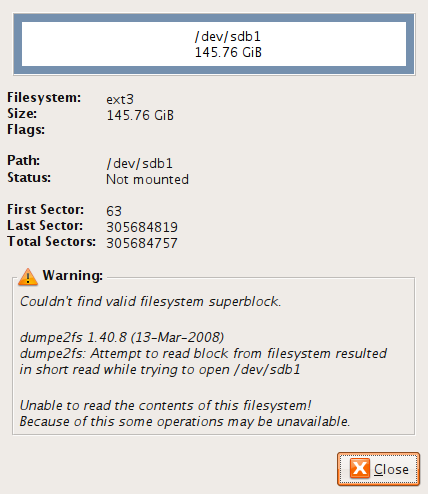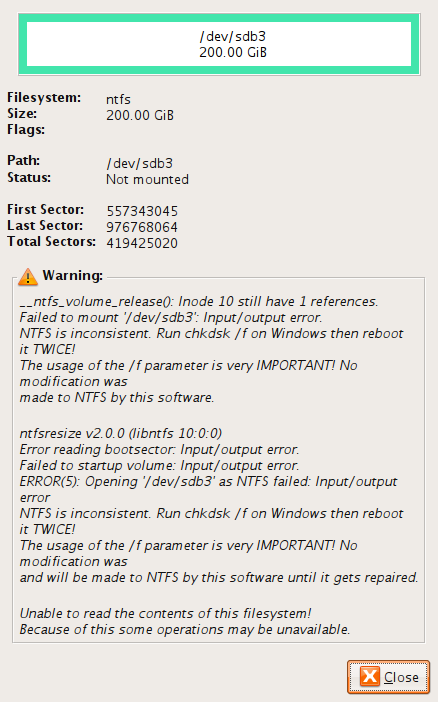I switched to Linux then back to Windows, and now I'm trying to go back to Linux again. But somewhere I messed up. Now Linux won't install, saying ext 3 cant be created. Also all my partitions are gone for some reason. Any suggestions?
J_M44053
0
Light Poster
Recommended Answers
Jump to PostSo Windows still boots? What are you trying to do, erase your hard drive and everything on it, and just single-boot Linux? Or are you trying to dual-boot between Windows and Linux?
If you have a Linux prompt, post the output of this command:
fdisk -l /dev/hdaIf you've …
Jump to PostGet a Linux terminal open. Try writing zeroes all over your disk first:
dd if=/dev/zero of=/dev/hdaNow that your hard disk is erased, try starting up the Ubuntu installer and see if it will let you create an ext3 partition.
Jump to Postusing a live disk can u mount your hard disk. is it accepting the mount partitions and showing anything atleast??
Jump to PostDid you try erasing your hard drive and recreating the partition table, and finally reformatting the partition(s)?
Jump to PostBoot into recovery mode off of a Linux CD.
To erase your hard drive:
dd if=/dev/zero of=/dev/hdaTo recreate your partition table:
cfdisk /dev/hdaThen create your partitions, write to disk, and exit.
Then reinstall Linux on the newly-created partitions, and make sure you tell the installer to …
All 18 Replies
John A
1,896
Vampirical Lurker
Team Colleague
J_M44053
0
Light Poster
John A
1,896
Vampirical Lurker
Team Colleague
shouvik.d
33
Junior Poster
J_M44053
0
Light Poster
John A
1,896
Vampirical Lurker
Team Colleague
J_M44053
0
Light Poster
John A
1,896
Vampirical Lurker
Team Colleague
J_M44053
0
Light Poster
John A
1,896
Vampirical Lurker
Team Colleague
ramjo
0
Junior Poster in Training
w_3rabi
8
Junior Poster
J_M44053
0
Light Poster
John A
1,896
Vampirical Lurker
Team Colleague
dfmalh
0
Newbie Poster
Malksimon
0
Newbie Poster
Malksimon
0
Newbie Poster
dfmalh
0
Newbie Poster
Be a part of the DaniWeb community
We're a friendly, industry-focused community of developers, IT pros, digital marketers, and technology enthusiasts meeting, networking, learning, and sharing knowledge.