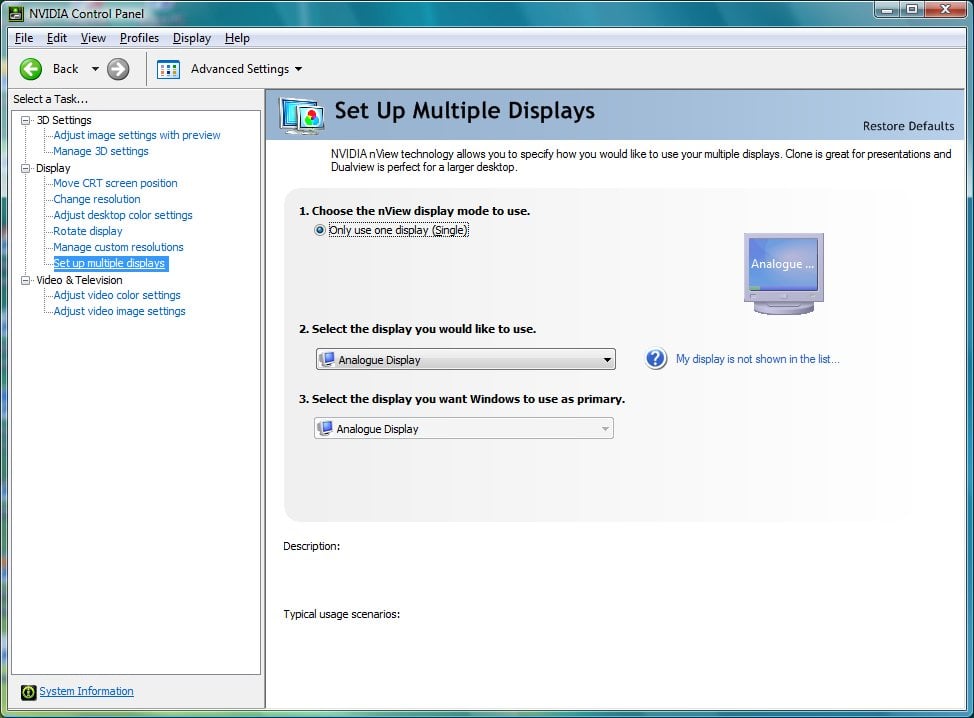Hey guyz :)
i need help connecting my laptop to HDTV with vga wire.The problem im having is that whn i plug my wire to laptop and restart it shows evrything like windows is loading but when its about to get to the desktop my laptop screen gets black so does the tv?i cant see anything on laptop or the tv?. it was working fine for my whn i 1st pluged it nd then i unplug the wires cuz i had to take my laptop somewhere nd when im trying to plug back in that what is it doing.
and as i knw that vga has 15 pins..but the port is going to my laptop has 14 on both side do u think is tht the problem? if so then why did it worked @ the 1st time?
i have hp dv9000 if that help.Thx guyz :)