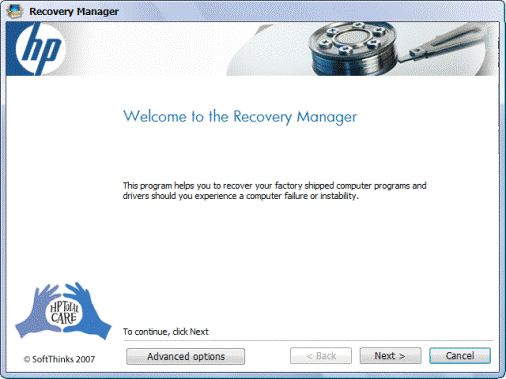My dad has a Windows Vista computer and suddenly today the internet didn't work. So we restarted it a few times and it still didn't work. We tried to ping google and it worked and in task manager it said that the wireless internet and hard line were both working. BUT in the processes iexplore.exe wasn't even there. And when we tried to run the shortcut for internet explorer it opened up a new page but then suddenly closed down. And when I tried to run iexplore.exe with command prompt it said it didn't exist. And THEN we looked it up in the program files and it was there but when we clicked on it nothing happened. I'm really confused and my dad has all of his work on the computer and cant send e-mails because the internet is not working and will not even start up a new page (doesnt even say cannot display page it just exits the page) so this is urgent. Please post any help.
CPPRULZ
0
Junior Poster in Training
Recommended Answers
Jump to PostThis is a bad problem. Here is what you should do:
repair internet explorer
repair windows vista
reinstall vista (read suggestion below first before doing this)USE FIREFOX!!!!!!!
To get firefox, go to mozilla.com, and download the file straight to a flash drive. …
Jump to Postremember people, if ie7 doesn't work, don't kiss microsoft's @$$ by using their products and wasting time trying to repair it. use firefox, opera, safari, he11, even netscape would work as well.
All 8 Replies
forumdude123
9
Posting Pro in Training
forumdude123
9
Posting Pro in Training
CPPRULZ
commented:
very helpful
+1
CPPRULZ
0
Junior Poster in Training
forumdude123
9
Posting Pro in Training
forumdude123
9
Posting Pro in Training
MelechM
1
Junior Poster in Training
samflutch123
0
Newbie Poster
baltazar
0
Light Poster
Be a part of the DaniWeb community
We're a friendly, industry-focused community of developers, IT pros, digital marketers, and technology enthusiasts meeting, networking, learning, and sharing knowledge.