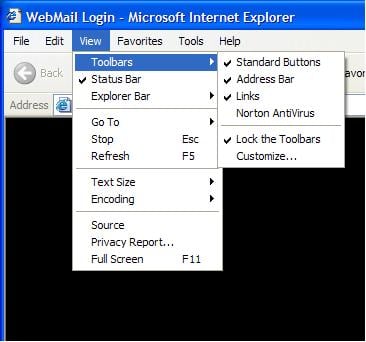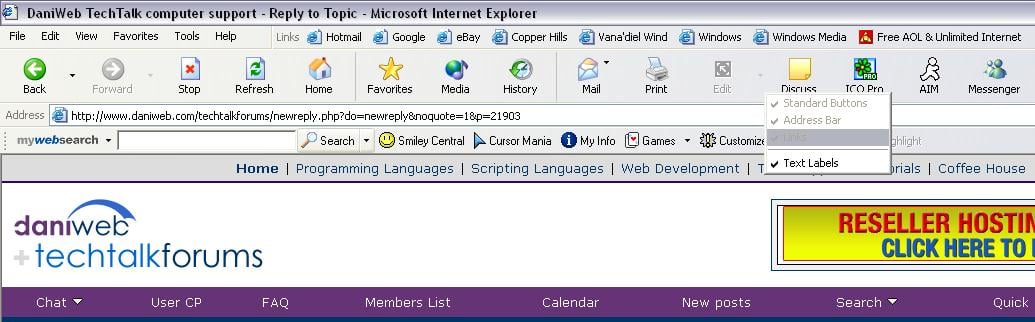Hello fellow techies & the true guru---Dani,
It's me, Carmine.
I would like to ask if anyone has had their options to change the toolbar choices
gray out. I have done all the spyware checks and reloaded IE6 on my win 2000 rig.
I just can't find out what happened. I think because my little cuzin was bouncing aroung the net and went somewhere he should'nt have ( 16yrs old ) I found a dirty pic in a temp folder----ha ha ha Tony, I know what you did.... little punk lol
Back to my plight, can anyone advise where to go next. I also searched the registry for any changes and additions. ( maybe the wrong hive )
Any help would be sweeeeeeeet.
thanks a gigabyte :D