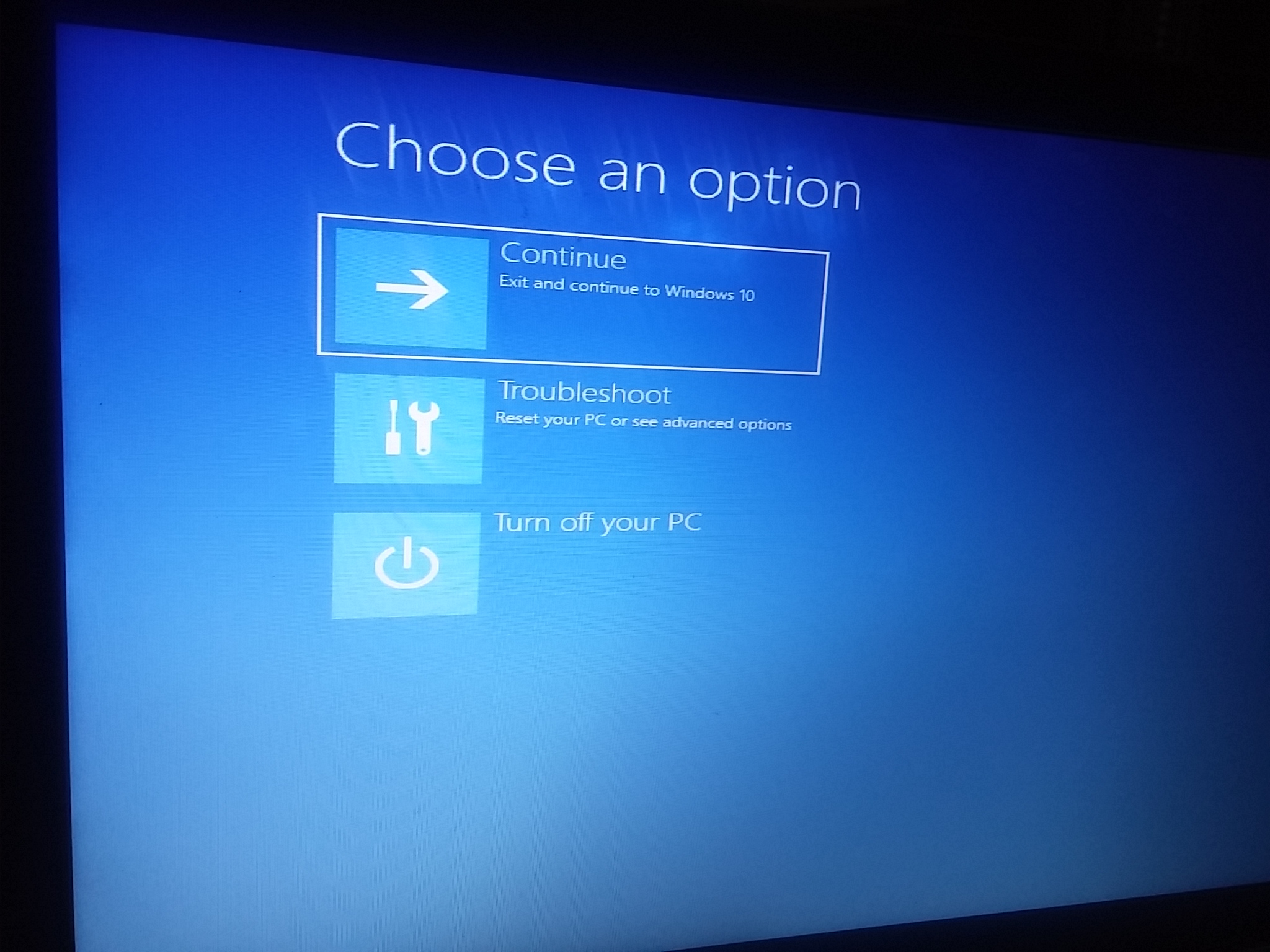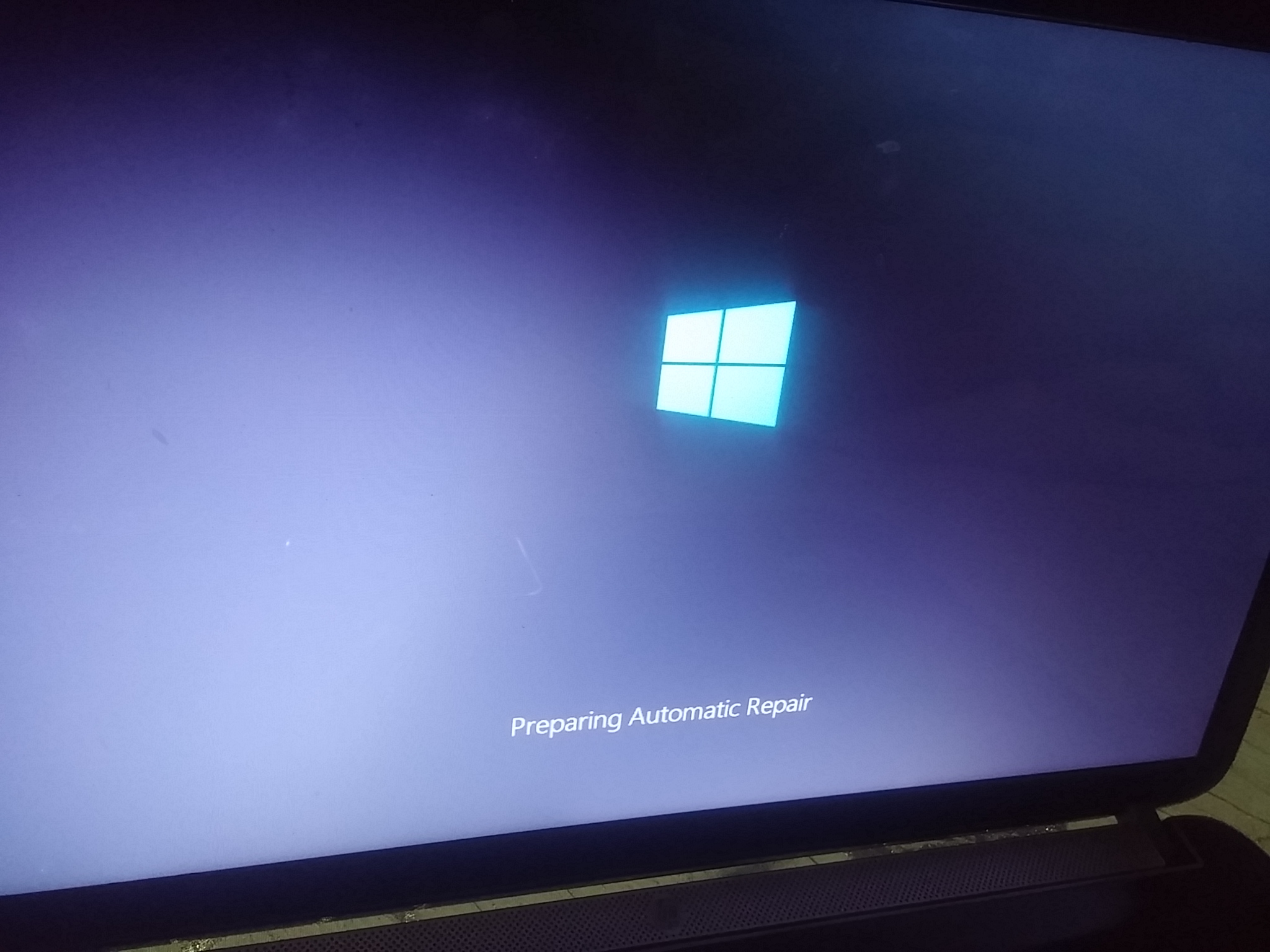Hi,
I am using Windows 10 on my Core i5 laptop. from last 1 month I am facing an issue. This issue does'nt arise every time. Sometimes I logged into windows account without any problem, but some times it takes hours to go to the logon screen.
It shows "Attempting Repair" or Attempting Automatic Repair screen when I power on my laptop. After some time it goes to the next screen where I select the Advanced Option and from there I select Exit and continue to Windows 10. After that laptop restart and same process begins, attempting repair scren and all that. It keeps repeating for almost an hour.
If I select the Troubleshoot option then it takes about 2 horus on repairing your windows page and then it goes to log on screen. It happens every second day. I am not sure if this is laptop hardware issue or windows problem.