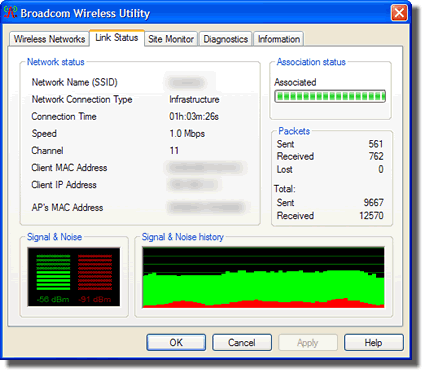Hardware: Netgear GRV614 v6; Windows XP SP2; HP Pavilion zv6000;
General info: Latest Netgear firmware upgrade; Reformatted computer 24 hours ago; Reset modem and Router; (manually removed cables, waited several minutes and rewired, etc.., I reset and (reset button) router and reconfigured). I separated my modem and router by several feet (to reduce possible noise), only have 2 computers connected, and have IP addresses limited to just these 2 computers.
Problem: My router speed used to be at 48Mbps now is down to 1Mbps and on several occassions, kicks me off because of slow connection speeds. I get a signal reading of "Excellent" but my speed is still slow. What gives?
This problem began on Tuesday and has not been resolved despite several "remedies". I have no viruses, as per Norton, AVG, Zero, Spy Catcher and One. Any ideas?
If possible, please let me know you have responded by emailing me at eg19689@gmail.com