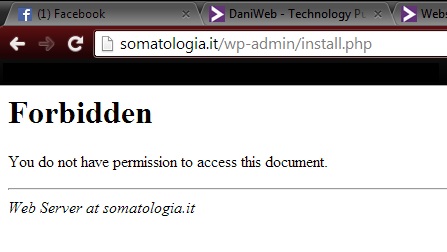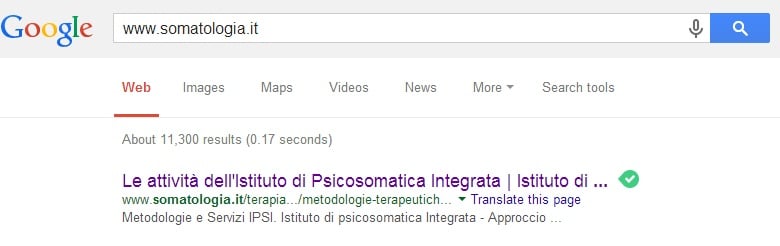Hi there,
I don't know if this is the right place where to ask but I'm lost and I don't know where to fond some help.
I set up a website:
www.somatologia.it
This is based on wordpress and I spent some days pushing the site to some DNS one day and some DNS another... because I was not sure about the final server.
Now, actually the loading page is terribly slow: 30 sec if I'm lucky and I don't know if this is related to DNS i changed too frequently...
I flush my DNS on my laptop and this slow persist.
Any idea what's going on?
Is possible DNS are the cause?
Thanks for your attention