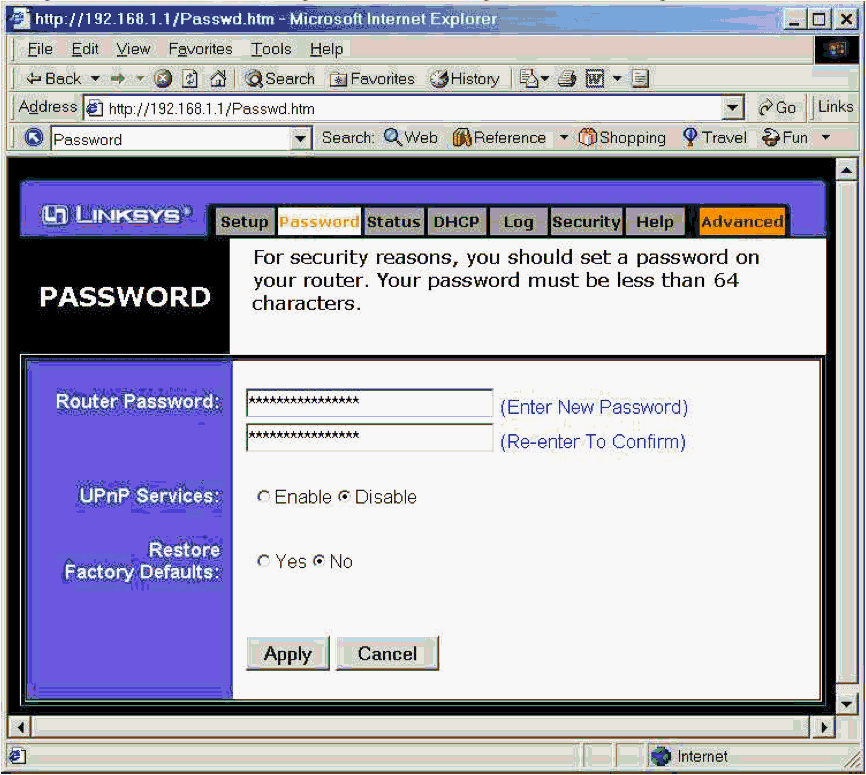I have a simple Linksys router for my home (2.4 GHZ, 54Mbpms, Model WRT54G) however at no point during the set up did it ask me to set a password. My laptop is a mac from work and it automatically retreives the signal. Any idea on how I can password protect my system?
As you can tell - I'm not too familiar with this world. Any help is appreciated.
paperbykate
0
Newbie Poster
Recommended Answers
Jump to PostI have a simple Linksys router for my home (2.4 GHZ, 54Mbpms, Model WRT54G) however at no point during the set up did it ask me to set a password. My laptop is a mac from work and it automatically retreives the signal. Any idea on how I can password …
Jump to PostI'm new at this so I appreciate your patience with my questions. I've read other postings regarding this issue but have not been able to find a solution yet.
I have a Linksys Wireless Router (2.4 GHz, 54Mbps, model WRT54G). During installation, my mac (it's from work but I also …
All 8 Replies
John A
1,896
Vampirical Lurker
Team Colleague
paperbykate
0
Newbie Poster
John A
1,896
Vampirical Lurker
Team Colleague
DMR
152
Wombat At Large
Team Colleague
DMR
152
Wombat At Large
Team Colleague
paperbykate
0
Newbie Poster
DMR
152
Wombat At Large
Team Colleague
paperbykate
0
Newbie Poster
Be a part of the DaniWeb community
We're a friendly, industry-focused community of developers, IT pros, digital marketers, and technology enthusiasts meeting, networking, learning, and sharing knowledge.